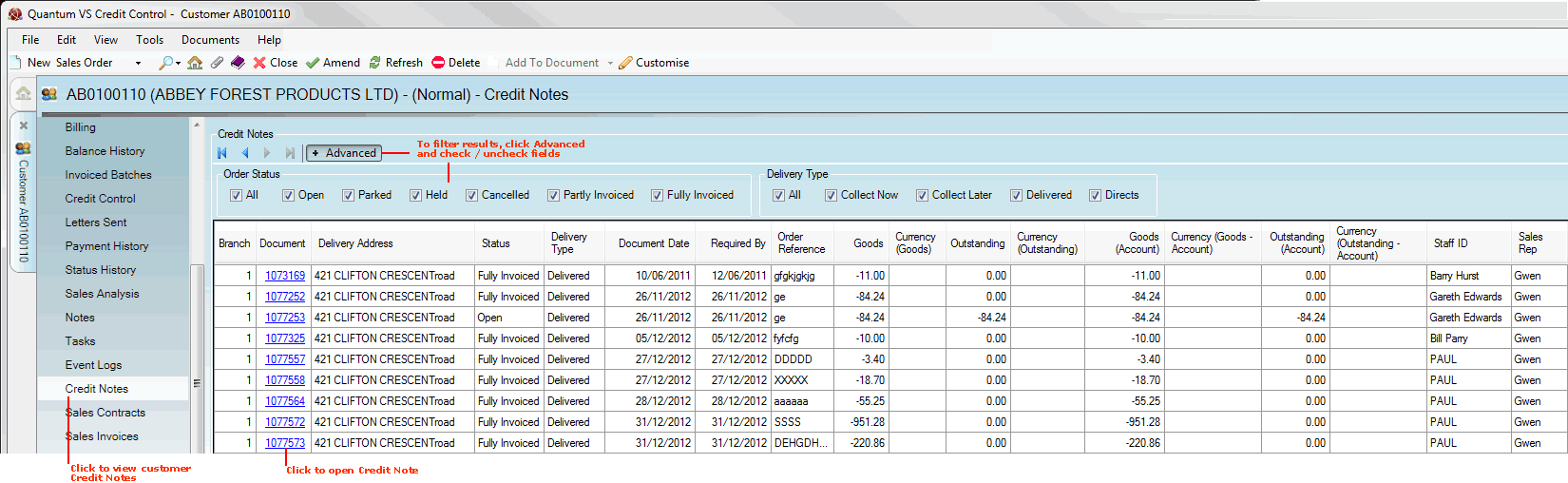
|
Quantum VS Help: File Maintenance |
The Credit Notes tab displays Credit Notes for the selected customer.
To view Credit Notes for a customer:
1. Find and open the Customer record for the required customer. See Finding Customers.
2. Select the Credit Notes tab:
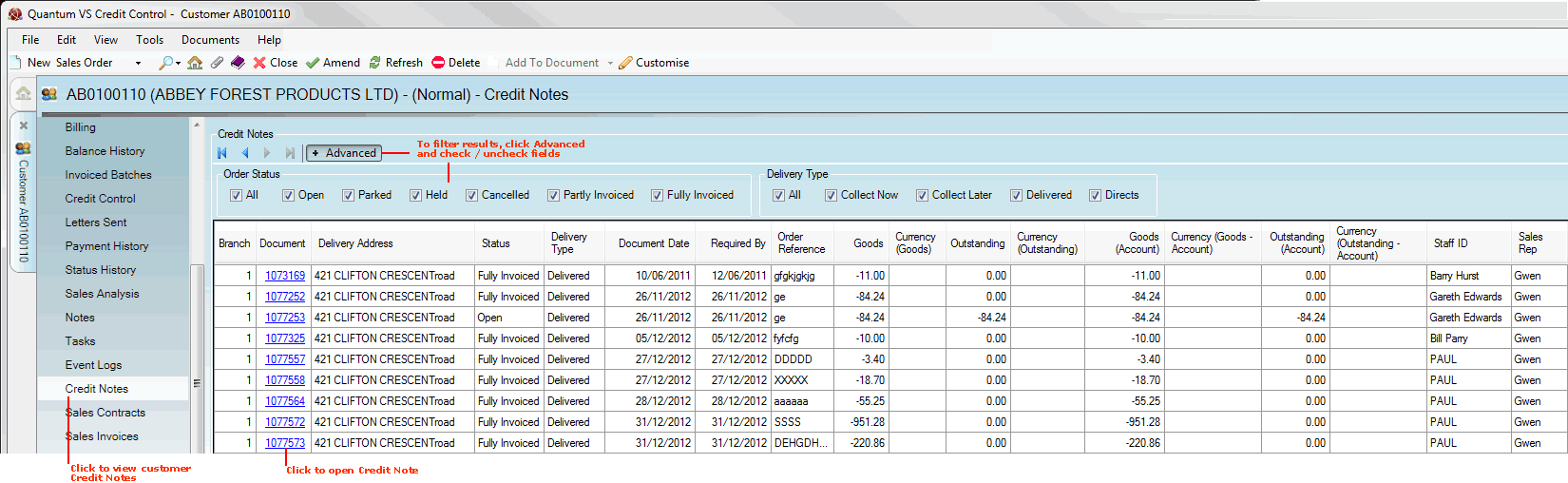
Credit Notes which apply to the customer are listed, showing the customer branch name and delivery address, along with the Credit Note's date, status, delivery type, reference and other main details.
To view/amend a Credit Note: click the appropriate hyperlink in the Document column. The Credit Note will open in a new tab. See Working With Credit Notes.
Various 'Finder' features enable you to filter the displayed Credit Notes, or find a specific Credit Note for the displayed customer:
If there is more than one page of Credit Notes displayed: use the arrow keys to scroll forwards and backwards through the available pages.
To filter the Credit Notes displayed: click Advanced to display the filter fields, de-select certain Order Status / Delivery Type fields, then click the Search (magnifying glass) icon ![]() .
.
Note: To show all records again, re-select all filter fields, then click the Search (magnifying glass) icon ![]() .
.