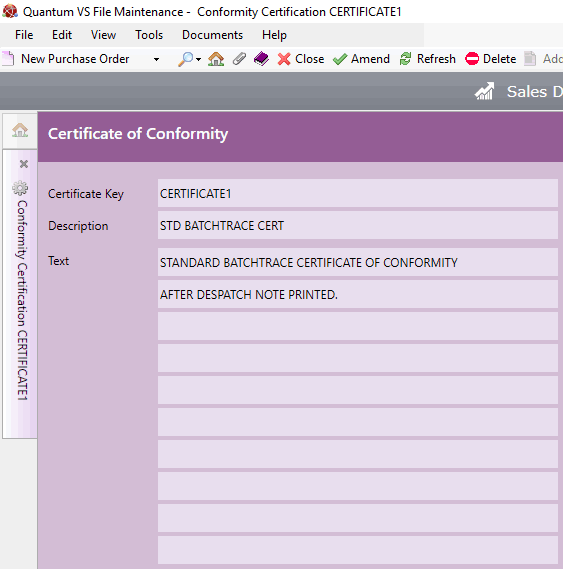
|
Quantum VS Help: File Maintenance |
There is the option in Quantum VS to automatically print a Certificate of Conformity when the order's Despatch Note is printed. For each Certificate Of Conformity you intend to print you will need to create and save a Certificate Of Conformity record which holds the certificate's key, description and text.
Note: For further details see Certificate Of Conformity Maintenance.
To view a Certificate Of Conformity record:
1. Find and open the required Certificate Of Conformity record. See Finding Certificate Of Conformity Records.
2. The Certificate Of Conformity record opens. For example:
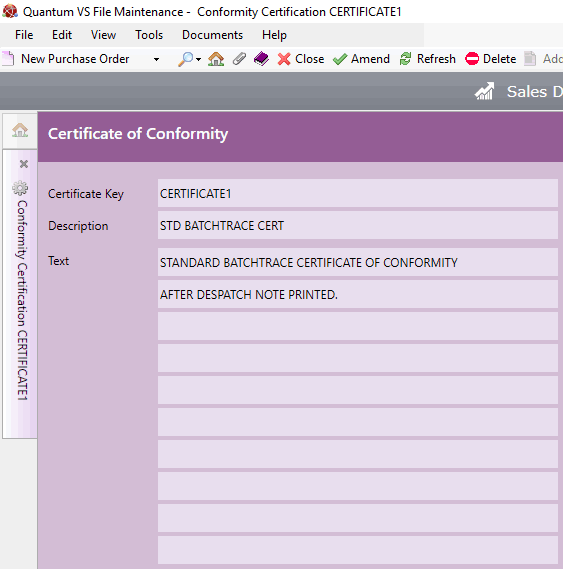
For details on the available fields see Creating A Certificate Of Conformity Record.