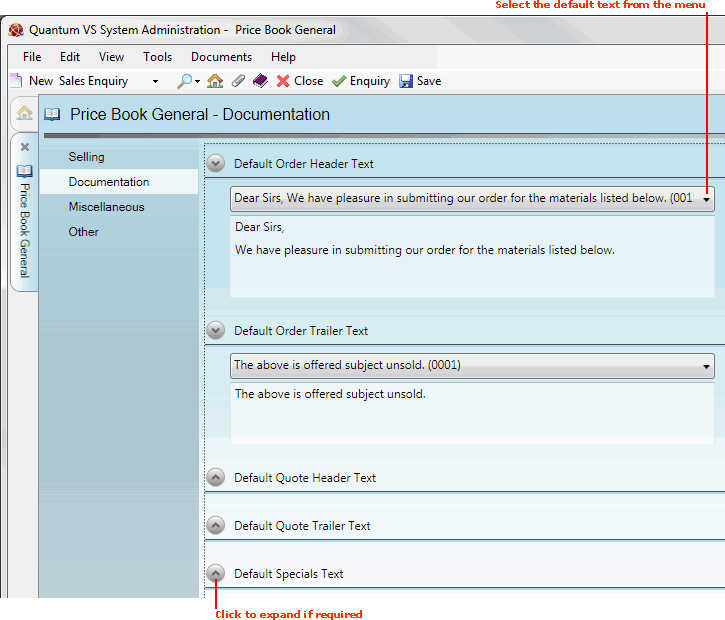
|
Quantum VS Help: System Administration |
The Documentation tab of the Price Book General control record is used to view/define the default header and trailer texts to be printed for Sales Orders, Quotes and any sales document containing Special Products.
To set up/edit the Price Book General - Documentation record:
1. Do the following, as described in Price Book General Maintenance:
Open the Price Book General control record;
Select the Documentation tab; then
Place the Price Book General control record in Amend mode for editing.
2. With the Documentation tab/header selected, use the menu to select the default text(s) to be used for the listed document headers/trailers:
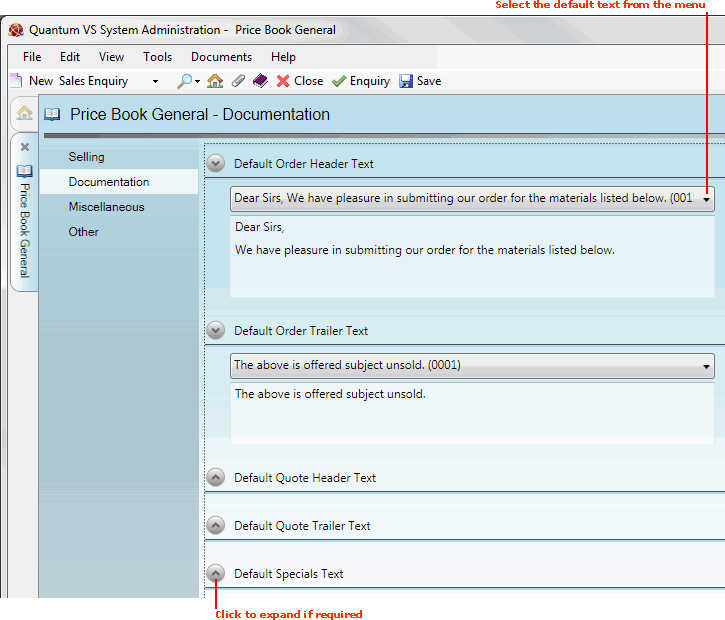
Here you will select the text which will be printed by default on:
Sales Orders (header and trailer text)
Quotes (header and trailer text)
any document containing Special Products
The header and trailer texts which are available in these drop-down menus must first be set up using Terms and Conditions Maintenance. At the time of order/quotation entry the sales clerk may select an alternative text if they have sufficient privileges.
3. When you have finished setting up the Price Book General - Documentation Record, click Save on the Toolbar - Sub Menu to save the amended record, or select other Price Book General tabs/headers for viewing/editing as appropriate.