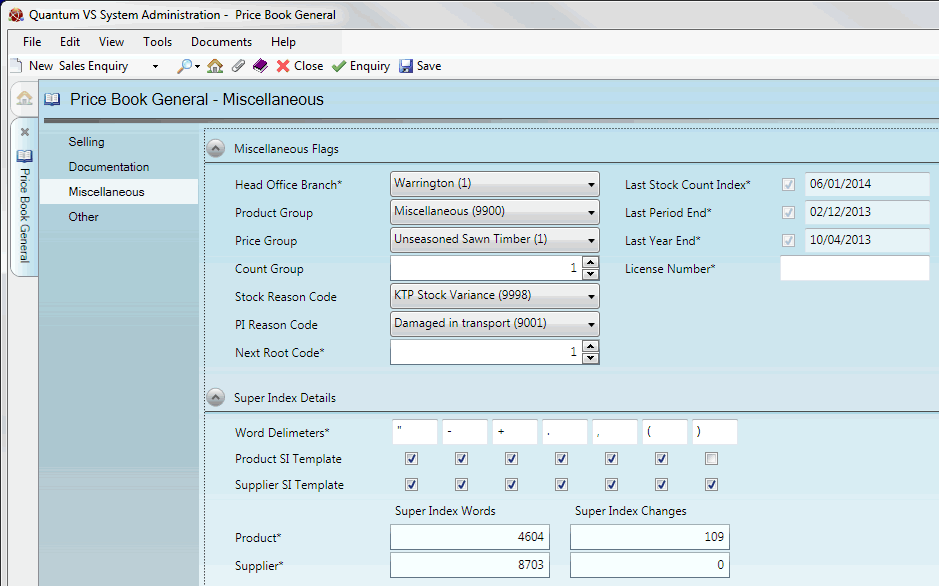
|
Quantum VS Help: System Administration |
The Miscellaneous tab of the Price Book General control record is used to view/define Miscellaneous and Super Index-related settings.
To set up/edit the Price Book General - Miscellaneous record:
1. Do the following, as described in Price Book General Maintenance:
Open the Price Book General control record;
Select the Miscellaneous tab; then
Place the Price Book General control record in Amend mode for editing.
2. With the Miscellaneous tab/header selected, select the appropriate options under the various available fields using the following as a guide:
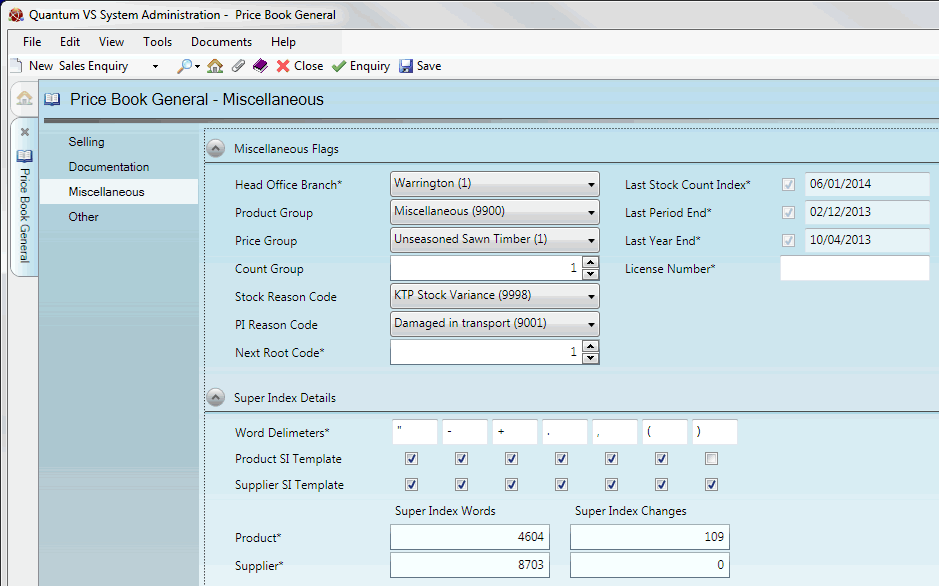
Note: You may use your [Tab] key to move from one field to the next.
|
Field |
Definition (* = secure field)
|
|
Miscellaneous Flags
|
|
|
Head Office Branch *
|
Use the drop-down menu to define your head office branch.
Note: These menu values are held in the Branch (B) table file and set up using Branch Maintenance. |
|
Product Group
|
Use the drop-down menu to define the default Product Group to be assigned when the system generates a Special Product record (i.e. when entering a Special Product line).
Note: These menu values must be set up and maintained in the Product Groups (P) table file. For further details see Table File Maintenance. |
|
Price Group
|
Use the drop-down menu to define the default Price Group to be assigned when the system generates a Special Product record (i.e. when entering a Special Product line).
Note: These menu values must be set up and maintained in the Price Group Description (PRI) table file. For further details see Table File Maintenance. |
|
Count Group
|
When running Stock Control Reports and Stock Control Processes, if no Count Group is specified, the default Count Group is used. Specify the default Count Group here.
The Stock Count Group is a default code used by Perpetual Inventory routines. (Perpetual Inventory is a 'rolling' stock take, where users are very regularly - 'perpetually' - taking stock of expensive and/or fast moving products.)
The Stock Count Group may be a number between 1 and 999 that can be assigned to a product or group of products so that they can be listed quickly and easily during stock taking.
|
|
Stock Reason Code
|
Use the drop-down menu to specify the default code that will be used to denote the reason for a stock adjustment (e.g. replacement; damaged).
Note: These codes/menu values must first be set up and maintained in the Reason Codes (REA) table file. For further details see Table File Maintenance.
Reason Codes are used with Stock Takes/Perpetual Inventory when stock transaction adjustments are written by the system as a result of adjustments to stock balances. The reason code entered here will be the default used by the system and can be any value the System Administrator chooses (bearing in mind the note above). So when users are looking at stock adjustment transactions against a product they will be able to tell whether these are as a result of a major stock take or from Perpetual Inventory.
|
|
PI Reason Code
|
Use the drop-down menu to specify the code that will be used by default to denote the reason for a PI (Perpetual Inventory) adjustment (e.g. replacement; damaged).
Note: These codes/menu values must first be set up and maintained in the Reason Codes (REA) table file. For further details see Table File Maintenance.
For an explanation of Reason Codes see above (Stock Reason Code).
|
|
Next Root Code *
|
This field is used in assigning a number to the 'kit' product record which is generated automatically when you create a Temporary Kit. See Creating A Kit Record.
The number assigned to the kit product will be the value entered in this field plus 1, 2, 3 and so on.
|
|
Last Stock Count Index *
|
This field is automatically updated by Quantum VS and details the last date that Stock Count Indexes were re-built.
|
|
Last Period End *
|
This field is automatically updated by Quantum VS and holds the date of the last Price Book Period End, as defined by the Price Book Period End Process.
|
|
Last Year End *
|
This field is automatically updated by Quantum VS and holds the date of the last Price Book Year End, as defined by the Price Book Period End Process.
|
|
License Number *
|
This field is automatically updated by Quantum VS and holds your Quantum VS licence code (required for the system to run).
|
|
Default Works Customer *
|
This field holds the Account Number of the 'Customer' which will be selected by default when a Sales Order is raised featuring a Product order line for which a Works Order Process is required.
This is the internal 'Customer' who will pick the goods requiring processing. For further details see Works Order Processing.
|
|
Default Works Supplier *
|
This field holds the Account Number of the Supplier which will be selected by default when a Sales Order is raised featuring a Product order line for which a Works Order Process is required.
This is the internal or external Supplier who will perform the process (e.g. plating), to which the goods requiring processing will be despatched - and from which the processed goods will be received. For further details see Works Order Processing.
|
|
Super Index Details
|
|
|
Word Delimiters *
|
These fields are used to record characters to be treated as word delimiters when the Build Super Index Extract process is run. Typical entries are: "() = - + . , _ [space]. If a comma was used as a word delimiter, for example, a new word would effectively be created each time a comma was encountered.
|
|
Product SI Template
|
These fields allow the System Administrator to set up the default fields in your Product records which words will be extracted from in the Build Super Index Extract process in order to create the Super Index.
You may select from the following fields: Description 1; Description 2; Manufacturer's Reference; Alternative Word 1; Alternative Word 2; Alternative Word 3.
|
|
Supplier SI Template
|
These fields allow the System Administrator to set up the default fields in your Supplier records which words will be extracted from in the Build Super Index Extract process in order to create the Super Index.
You may select from the following fields: Name; Address 1; Address 2; Address 3; Post Code 1; Short Name; Telephone Number.
|
|
Super Index Words / Super Index Changes (Product */ Supplier * )
|
These fields are system-generated and updated when the Build Super Index Extract process is run. They show the number of Words and Changes generated by the process for Product and Supplier records.
|
|
|
Note: * = secure field |
3. When you have finished setting up the Price Book General - Miscellaneous Record, click Save on the Toolbar - Sub Menu to save the amended record, or select other Price Book General tabs/headers for viewing/editing as appropriate.