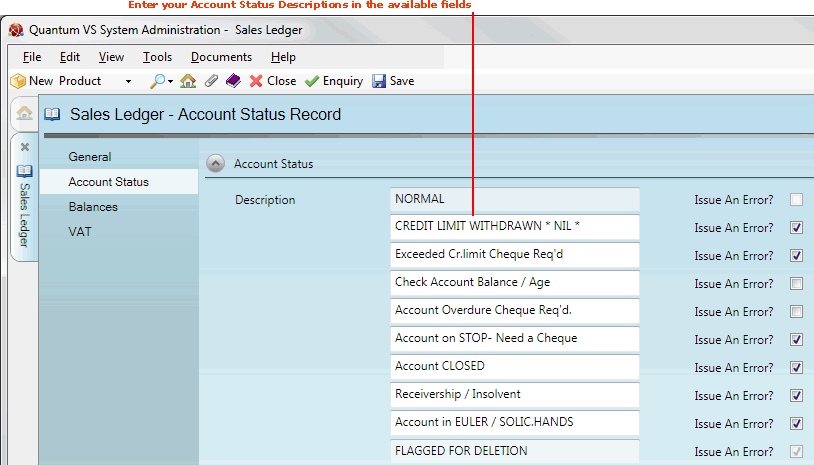
|
Quantum VS Help: System Administration |
The Account Status tab of the Sales Ledger holds a series of Account Status Descriptions fields.
There are two non-amendable account statuses: NORMAL and FLAGGED FOR DELETION. There are additional fields in which you may add your own account statuses which may be applied to customer accounts. For example: Monitor Account; Account On Stop; Account Closed.
To set up/edit the Sales Ledger - Account Status record:
1. Do the following, as described in Sales Ledger Maintenance:
Open the Sales Ledger;
Select the Account Status tab; then
Place the Sales Ledger in Amend mode for editing.
2. In the available Account Status Descriptions fields:
input appropriate text for each account status you wish to use (e.g. CREDIT LIMIT WITHDRAWN); then
check the Issue An Error? field to the right as appropriate if that Account Status is to be defined as an 'error status'. Any account with an error status applied will not be able to trade; they are in effect 'on hold'.
Note: You may use your [Tab] key to move from one field to the next.
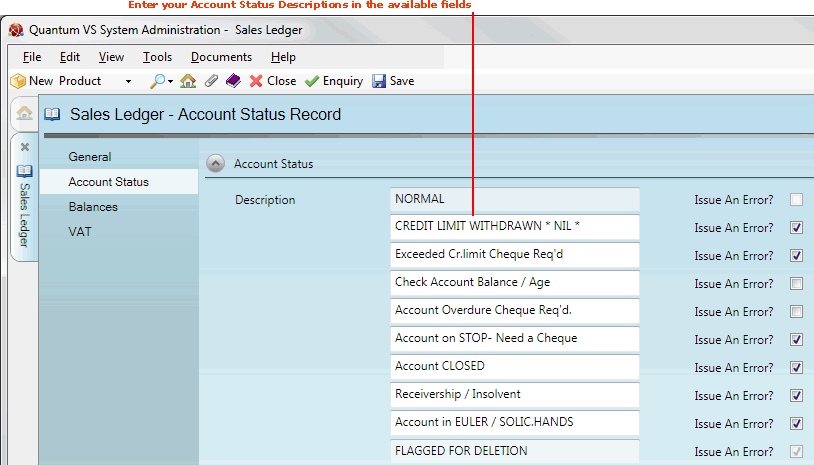
3. When you have finished setting up the Sales Ledger - Account Status Record, click Save on the Toolbar - Sub Menu to save the amended record, or select other Sales Ledger tabs/headers for viewing/editing as appropriate.