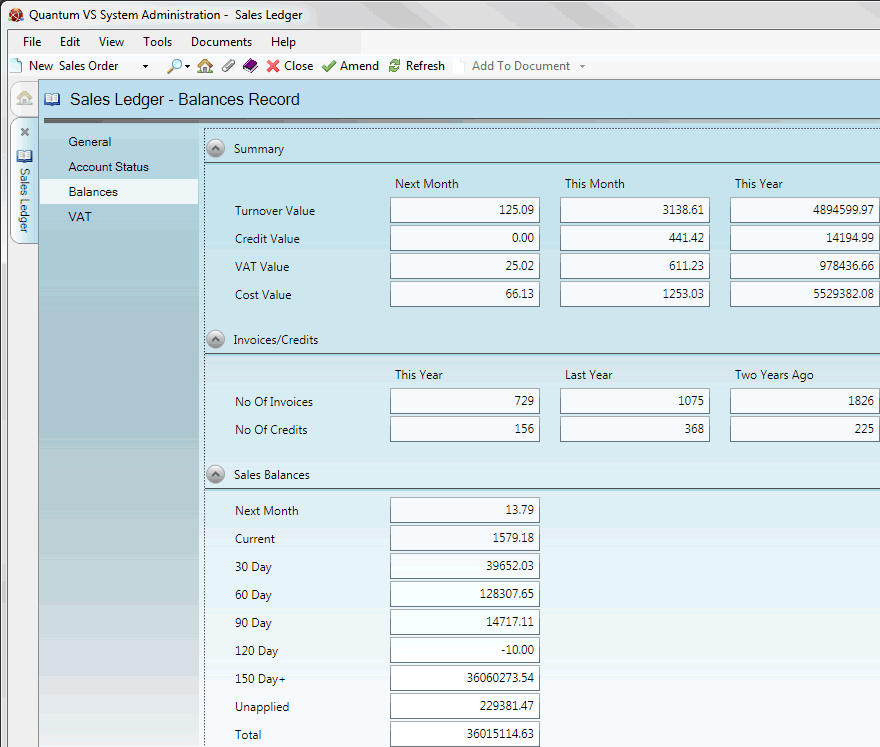
|
Quantum VS Help: System Administration |
The Balances tab of the Sales Ledger displays a series of system-maintained account balances.
To view account balances, do one of the following:
Click Sales Ledger Balances in the Quick Links section of the Quantum VS Home page. See Understanding The Desktop Layout.
Or: Open the Sales Ledger as described in Sales Ledger Maintenance, then select the Balances tab:
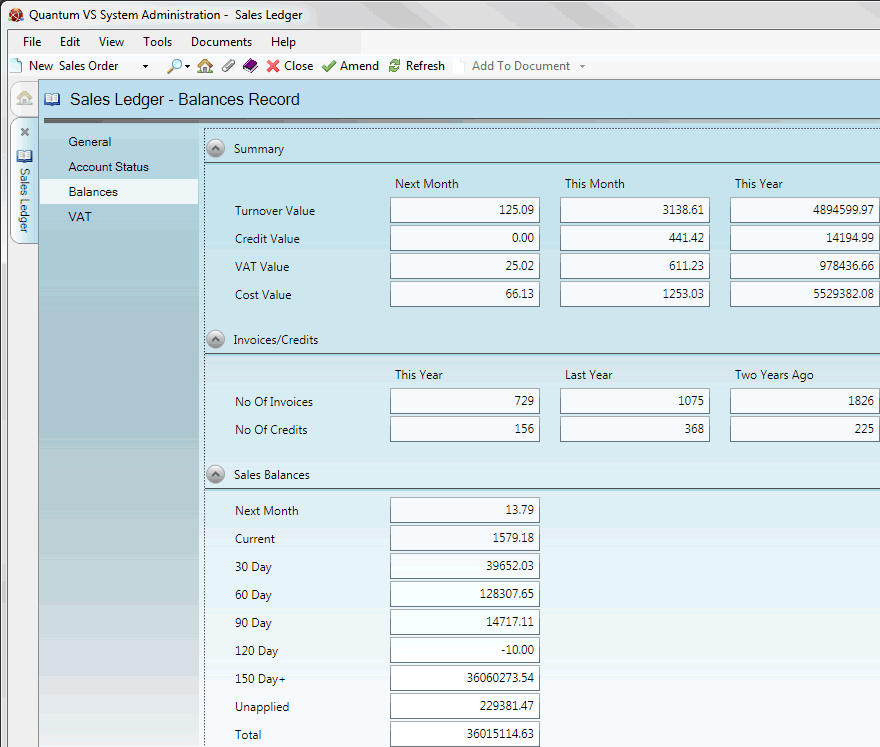
Although account balances are system-maintained, in extreme circumstances - such as following a system crash where values have not updated correctly - the System Administrator may need to enter/amend values in the following secure fields:
Turnover Value (Next Month / This Month / This Year)
Credit Value (Next Month / This Month / This Year)
VAT Value (Next Month / This Month / This Year)
Cash Value (Next Month / This Month / This Year)
Discount Value (Next Month / This Month / This Year)
Cost Value (Next Month / This Month / This Year)
Invoices/Credits:
Number of Invoices (This Year / Last Year / Two Years Ago)
Number of Credits (This Year / Last Year / Two Years Ago)
To amend Sales Ledger account balances:
1. Make the record amendable by clicking Amend on the Toolbar - Sub Menu.
2. Enter values as appropriate in the available fields:
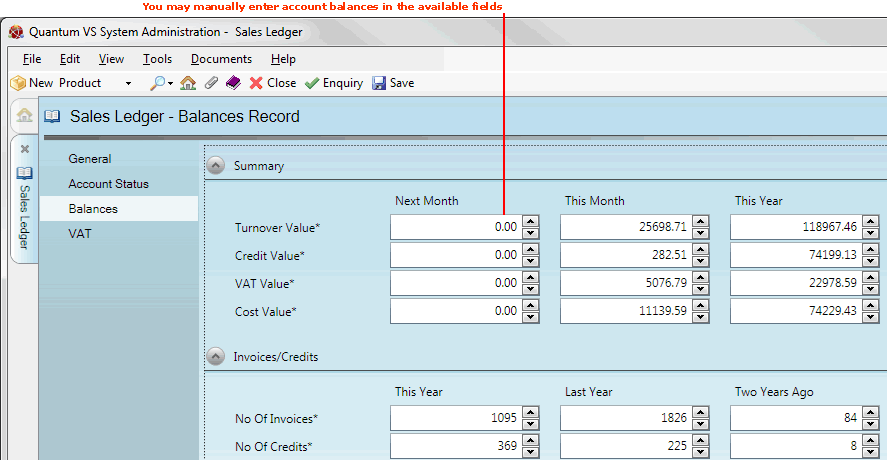
3. When you have finished setting up the Sales Ledger - Balances Record, click Save on the Toolbar - Sub Menu to save the amended record, or select other Sales Ledger tabs/headers for viewing/editing as appropriate.
NEXT: Sales Ledger: VAT Record