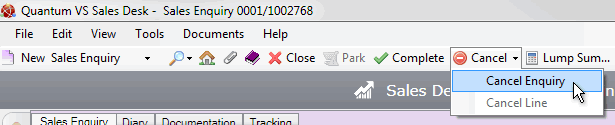
|
Quantum VS Help: Sales Desk |
You may cancel a Sales Enquiry before or after Completion. Note:
If a Sales Enquiry is cancelled before Completion, it is removed from the system.
If a Sales Enquiry is cancelled after Completion, it is kept on the system but assigned 'Cancelled' status and all Product lines are removed.
Note: If the Customer is not interested in converting the Sales Enquiry into a Quote or Sales Order it may be preferable - from the point of view of analysing sales performance - to 'lose' the Sales Enquiry, rather than cancel it. See Losing A Sales Enquiry.
To cancel a Sales Enquiry:
1. If you are cancelling a new (i.e. open and not yet Completed) Sales Enquiry, go to step 3.
If you are cancelling a saved Sales Enquiry, find and open the Sales Enquiry. See Finding Sales Enquiries.
2. When the Sales Enquiry is open, click Amend on the Toolbar - Sub Menu.
3. Click Cancel on the Toolbar - Sub Menu, then select Cancel Enquiry:
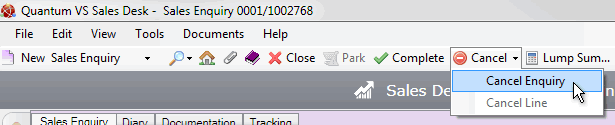
4. Click Yes to the 'Are you sure you want to cancel this Sales Enquiry?' dialogue.
Note: You may be required, depending on your system settings, to input your User Name and Password.