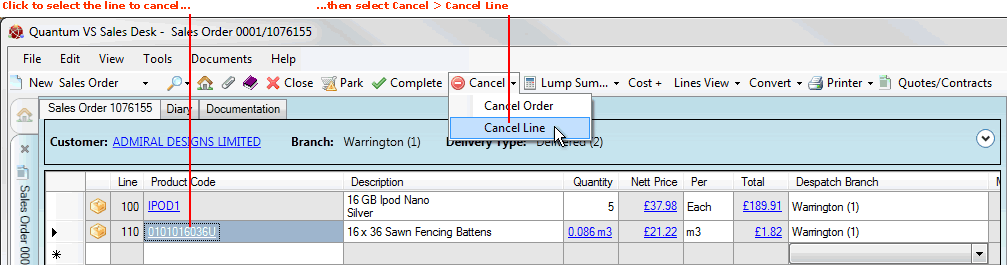
|
Quantum VS Help: Sales Desk |
When a sales document is open you may use the Cancel button on the Toolbar - Sub Menu to cancel (i.e. delete):
a line (Product, Manual, Text or Special) on the document - see Cancelling A Line; or
the whole document (i.e. Sales Order, Quote, Sales Enquiry, Sales Contract or Credit Note) - see Cancelling A Document.
To cancel a line (Product, Manual, Text or Special) on the document:
1. Click your mouse somewhere on the line you wish to cancel.
2. Click Cancel on the Toolbar - Sub Menu, then select Cancel Line:
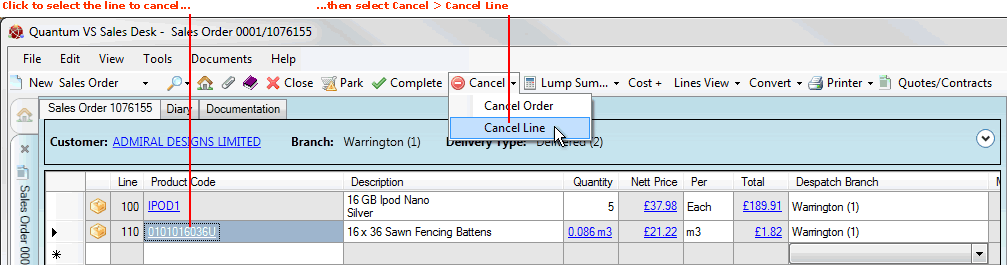
3. Click Yes to the Cancel the Selected Line? dialogue.
You will then be asked to confirm deletion. You may also be required, depending on your system settings, to input your User Name and Password. The line is then deleted.
You also have the option of cancelling the whole document. To do this:
1. If you are cancelling a new (i.e. open and not yet Completed) document, go to step 3.
If you are cancelling a saved document, find and open the document.
2. When the document is open, click Amend on the Toolbar - Sub Menu.
3. Click Cancel on the Toolbar - Sub Menu, then select Cancel Order (or Quote/Sales Enquiry/Contract/Credit Note).
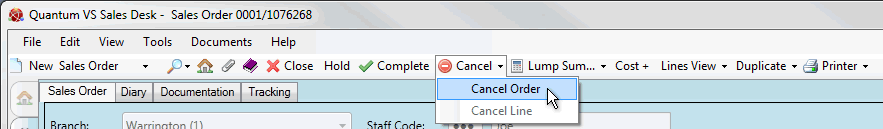
4. Click Yes to the 'Are you sure you want to cancel this ... ?' dialogue. The document is deleted.
Note: You may be required, depending on your system settings, to input your User Name and Password.
See also: Cancelling A Sales Order.