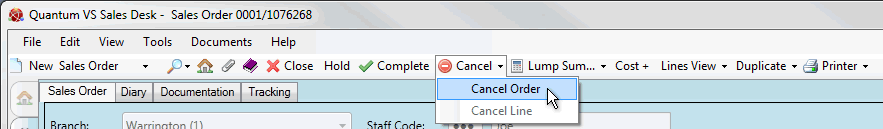
|
Quantum VS Help: Sales Desk |
You may cancel a Sales Order before or after Completion. Note:
If a Sales Order is cancelled before Completion, it is removed from the system.
If a Sales Order is cancelled after Completion, it is kept on the system but assigned 'Cancelled' status and all Product line quantities and totals are 'zeroed'.
To cancel a Sales Order:
1. If you are cancelling a new (i.e. open and not yet Completed) Sales Order, go to step 3.
If you are cancelling a saved Sales Order, find and open the Sales Order. See Finding Sales Orders.
2. When the Sales Order is open, click Amend on the Toolbar - Sub Menu.
3. Click Cancel on the Toolbar - Sub Menu, then select Cancel Order:
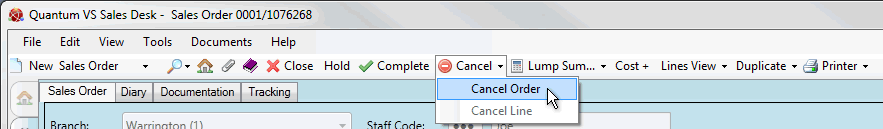
4. Click Yes to the 'Are you sure you want to cancel this Sales Order?' dialogue.
Note: You may be required, depending on your system settings, to input your User Name and Password.
A warning message will display if the Sales Order you are attempting to cancel has outstanding Picking Notes or Despatch Notes. If you wish to proceed with cancelling the Sales Order you will need to clear these outstanding Picking Notes or Despatch Notes from the Sales Order (i.e. cancel all Picking/Despatch Note lines). To do this:
1. Click the Sales Order's Tracking tab and click the hyperlink to open the relevant Picking Note or Despatch Note.
2. Click Confirm on the Toolbar - Sub Menu.
3. Do one of the following:
For Picking Notes: In the Picking Note Confirmation window, check the Cancel All Lines field, then click OK. See Confirming A Picking Note Manually for details.
For Despatch Notes: In the Despatch Note Confirmation window, check the Cancel All Despatch Lines field, then click OK. See Confirming A Despatch Note Manually for details.
Note: If there are Manual Lines on the order you may need to cancel them prior to cancelling Picking/Despatch Note lines. See Cancelling A Line.
A cancelled 'Completed' Sales Order may subsequently be reviewed/retrieved using the Finder. The Sales Order will be listed in the Finder with a Status of Cancelled. See Finding Sales Orders.
To list only 'Cancelled' Sales Orders: (1) make Sales Orders active in the Finder; (2) click Advanced on the Finder toolbar to display the Search filter fields; (3) uncheck all the Order Status fields except Cancelled, then (4) click the Search icon.
When you open the Sales Order the text 'Cancelled' is displayed in the header to indicate that this is a Cancelled order.