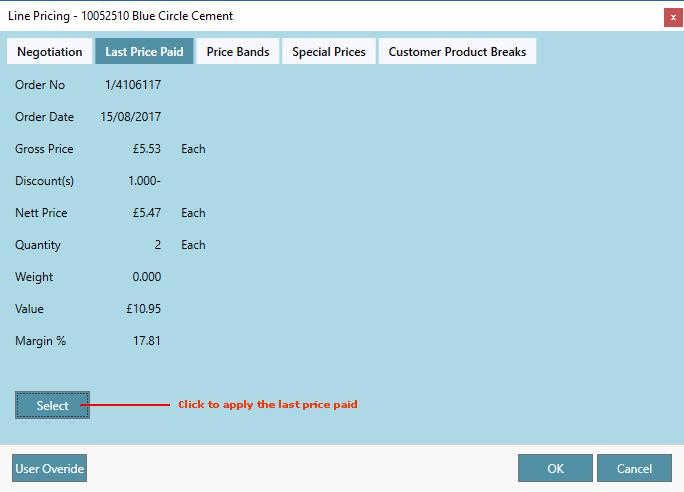
|
Quantum VS Help: Sales Desk |
The Line Pricing window (Negotiation View) enables users with the required permissions to view and manipulate a range of price and cost variables for a Product line when a sales document (Sales Order, Quote, Sales Enquiry, Sales Contract, Credit Note) is open. See Line Pricing (Negotiation View).
Select the Last Price Paid Tab to view - and if necessary, apply - the last price the current customer paid for the product, including discounts, margin percentage and other information. For example:
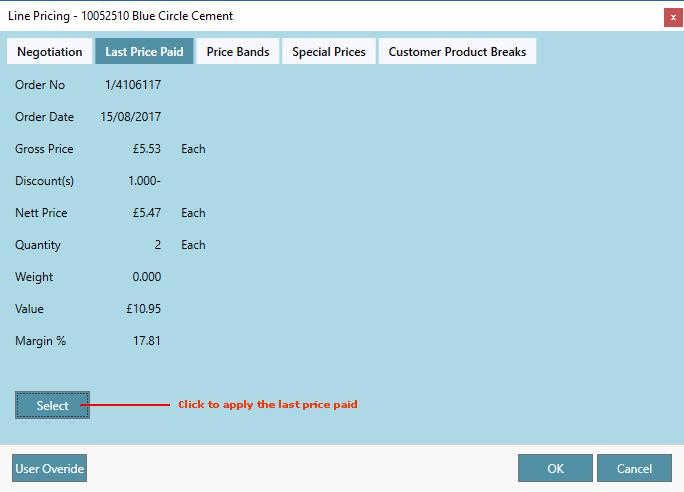
The tab shows the Order Number and Date on which the displayed Gross Price, Margin percentage and any Discounts were paid, along with the applicable Quantity, Value and Weight.
In the above example we can see that on Sales Order 4106117 the customer was given a 1 per cent discount on the standard product price.
To apply the 'last price paid' to the current sales document: click Select.
When you have finished, click either:
OK - to close the Line Pricing window and accept the amended prices/discounts - these will be displayed on the Product line of the sales document; or
Cancel - to close the Line Pricing window without adjusting the price on the Product line.
Or: view/amend prices and discounts in one of the other tabs. See Line Pricing (Negotiation View).
NEXT: Price Bands Tab