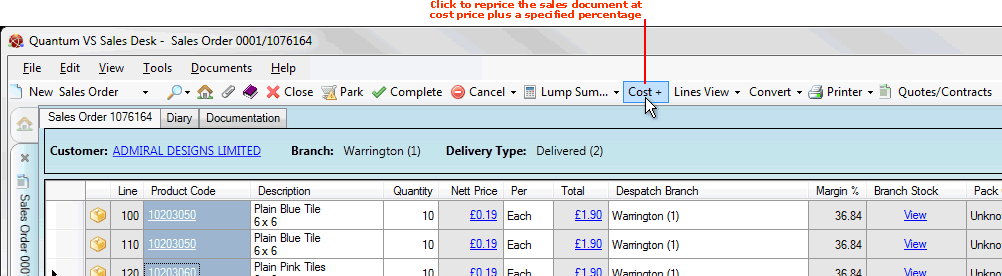
|
Quantum VS Help: Sales Desk |
When a sales document is open you may re-price the whole Sales Order, Quote, Sales Enquiry, Sales Contract or Credit Note, perhaps to offer a discount on the list price to a special customer. This can be done using Cost Plus Mode, which re-prices the sales document at Cost price PLUS the entered percentage.
To enter Cost-Plus mode to re-price an open sales document:
1. Either:
Click Shift + [F7].
Note: Although Shift + [F7] is the default Function Key for selecting Cost-Plus Mode, there is the facility to change the key used. See Quantum VS Function Keys.
Or: Select Cost Plus Mode from the Toolbar - Sub Menu:
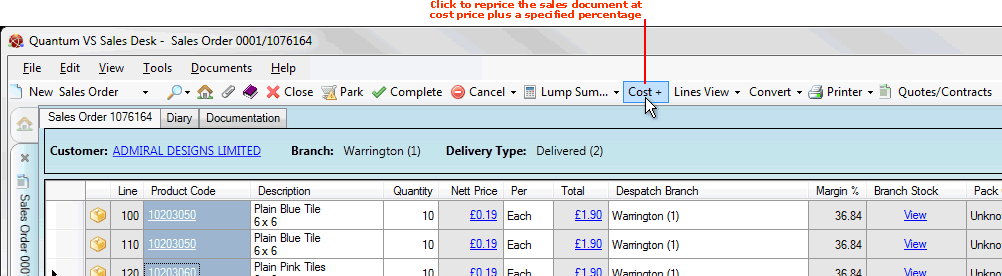
The Edit Cost+ window displays:
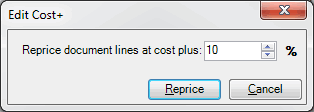
2. In the Edit Cost+ window, insert the required percentage. For example, enter '10' to re-price the items at cost price plus 10%.
3. Click Reprice.
This recalculates the sales document at the cost price of the items (as defined on their Product record), plus the percentage you specified. New figures for the Price, Total and Margin are displayed for each line and for the document as a whole.