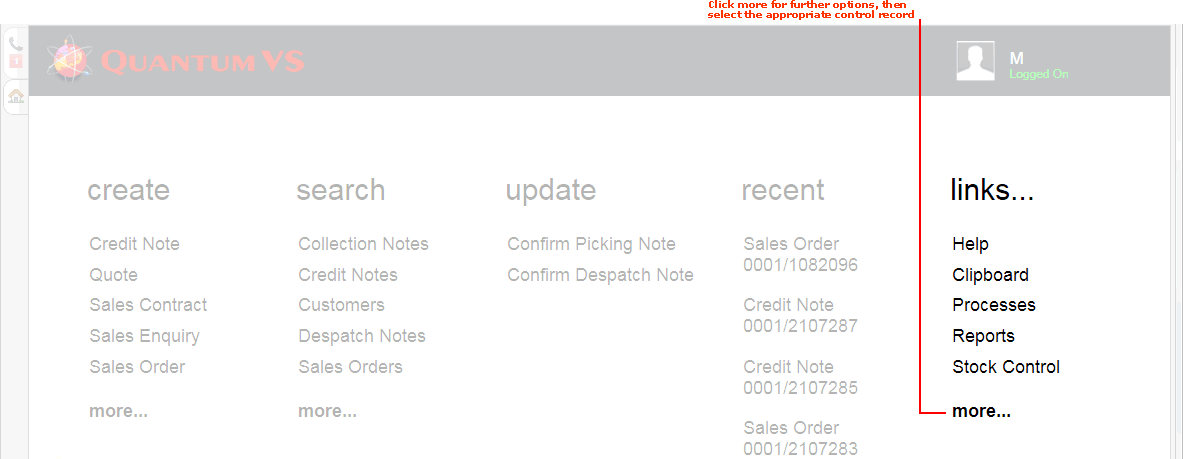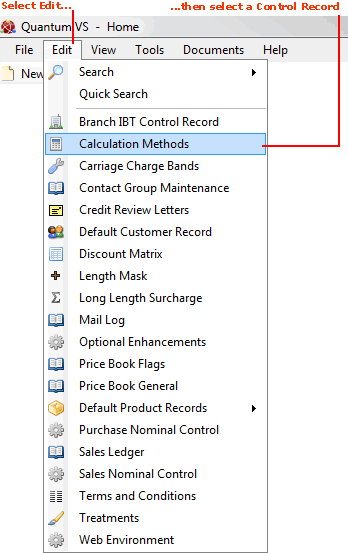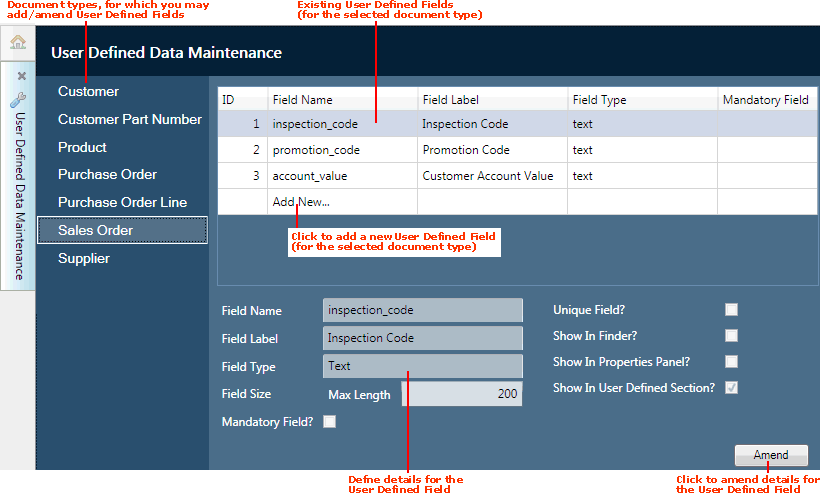Accessing User Defined Data Maintenance
To access User Defined Data Maintenance - and view/add/edit User Defined Fields for selected record types:
1. Either:
-
From the Home tab: under links, select more then select User Defined Data Maintenance.
-
Or: From the Toolbar Main Menu: select Edit then select User Defined Data Maintenance.
-
Or: Click the appropriate module on the Mega Menu (e.g. System Administration), then under manage select User Defined Data Maintenance.
The User Defined Data Maintenance control record will open in a new tab.
2. Available document types, for which you may create User Defined Fields, are listed on the left. Click the document type (e.g. Sales Order) to view/add/edit User Defined Fields for that document type:
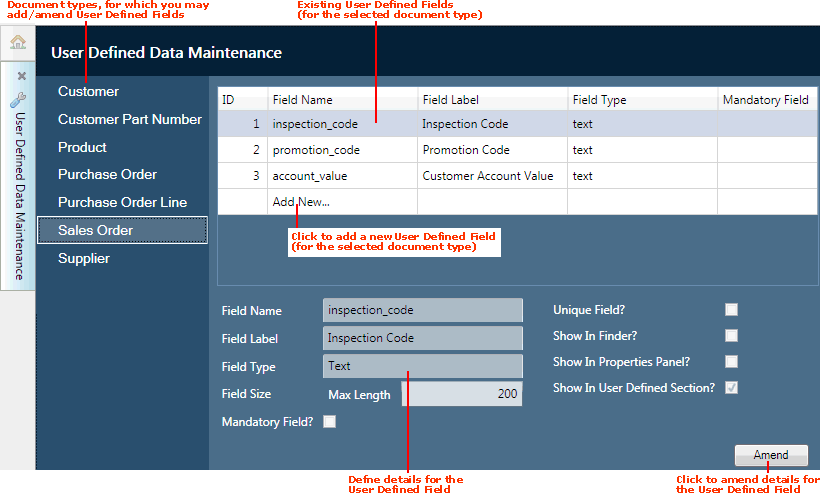
The main panel in the top-right area lists existing User Defined Fields for the selected document type, which you may amend or delete, and enables you to add new User Defined Fields.
For further details see:
NEXT: Creating User Defined Fields