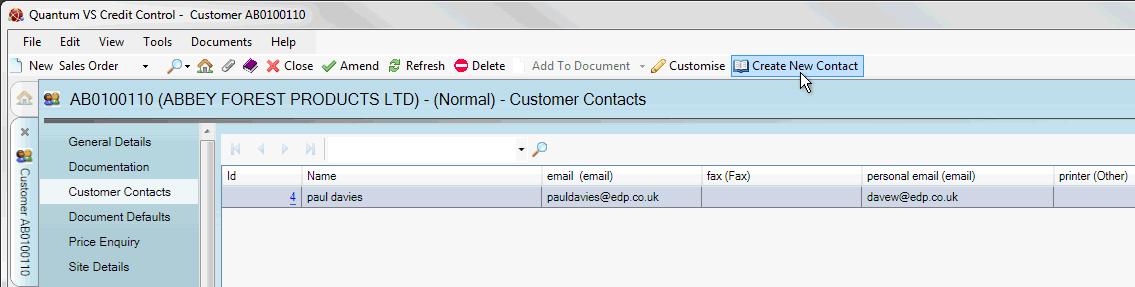
|
Quantum VS Help: File Maintenance |
There are two ways of adding customer contacts. You can create a new Contact record from the Quantum VS Home page - see Creating A Contact Record.
Alternatively, you may create a new customer contact record from within the customer record. To do this:
1. Find and open the Customer record for the required customer. See Finding Customers.
2. Select the Customer Contacts tab:
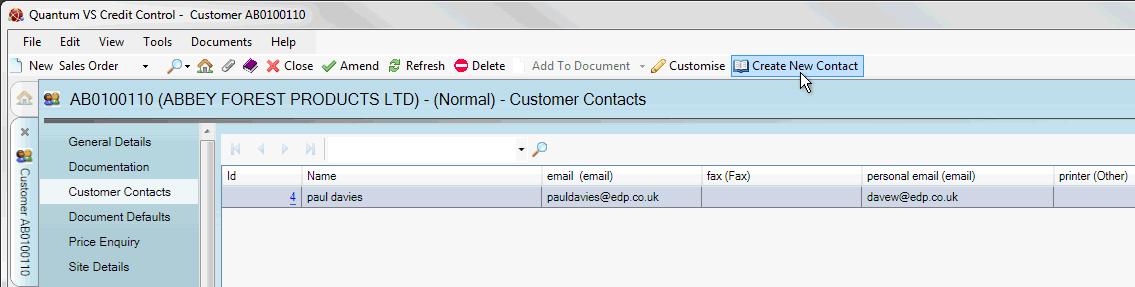
3. Click Create New Contact on the Toolbar - Sub Menu.
4. A New Contact record appears. Enter the details for the new contact, as described in Creating A Contact Record.
5. Click Save on the Toolbar - Sub Menu to save the new customer contact record.
NEXT: Document Defaults Tab: Viewing A Customer's Default Document Contacts