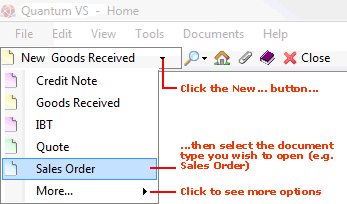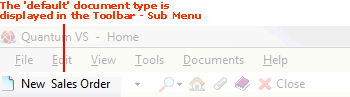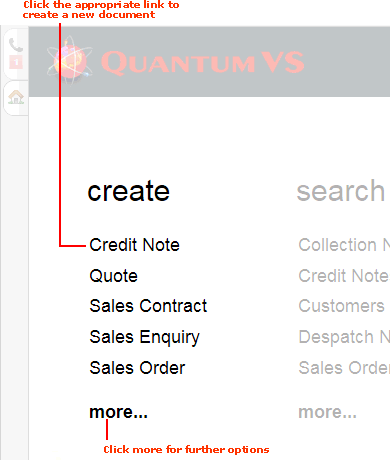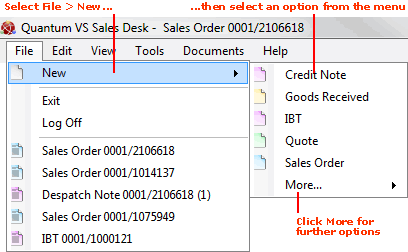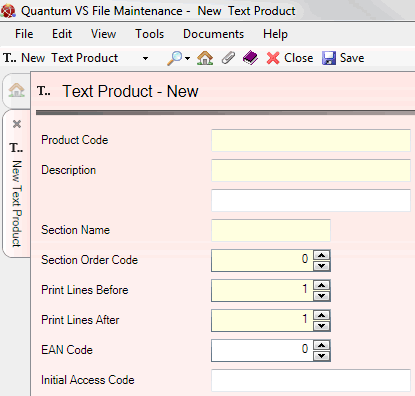Creating A New Text Product Record
Text Products may be created in order to act as section headers in Price List reports (Internal Price List report and Customer Price List Report) which may be used internally and externally.
To create a new Text Product:
1. Do one of the following:
A new Text Product record will open in a new tab:
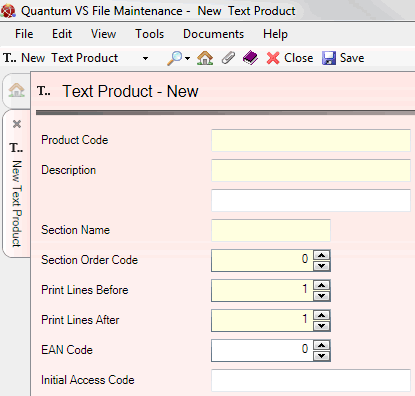
2. Record information about the Text Product in the following tabs and fields using the guidance below:
Note: You may use your [Tab] key to move from one field to the next.
|
Field
|
Definition (* = mandatory field)
|
|
Product Code *
|
Enter the Product Code to be used for the Text Product. This is a unique code comprising up to eleven alphanumeric characters.
|
|
Description *
|
Enter the Text Product's unique Description. This can comprise up to two lines of text and should describe the product in detail.
|
|
Section Name / Order Code *
|
The Section Name and Section Order Code fields are used to provide an alternative order by which Text Products can be listed. The Section Name field requires you to enter up to five alphanumeric characters (e.g. PAINT), whereas the Section Order Code field requires you to enter a number of up to five digits (e.g. 00001).
|
|
Print Lines Before / After *
|
Enter here the number of blank lines to insert before/after printing the Text Product. The default is 1.
|
|
EAN Code
|
The European Article Number or Bar Code for the Text Product can be recorded here. The field can hold a maximum of 16 digits.
|
|
Initial Access Code
|
Enter the Initial Access Code (IAC) for the Text Product here if required. This (optional) code consists of up to 30 alphanumeric characters and can be used as an alternative to the Product Code.
|
|
|
Note: * = mandatory field
|
3. Select Save from the Toolbar - Sub Menu to save the record.
The Text Product will now be available to Price List reports (Internal Price List report and Customer Price List Report) to act as section headers.
NEXT: Editing A Text Product Record