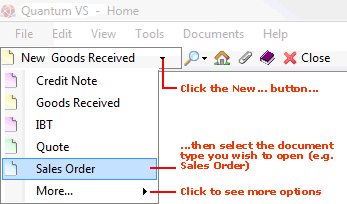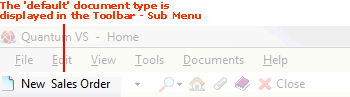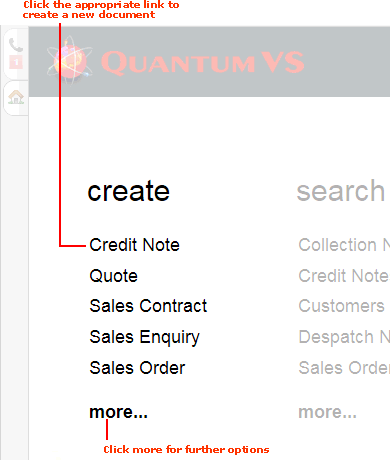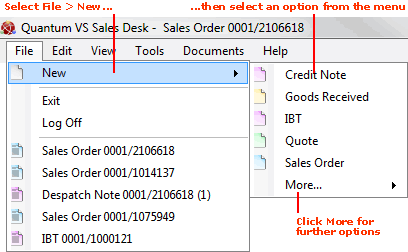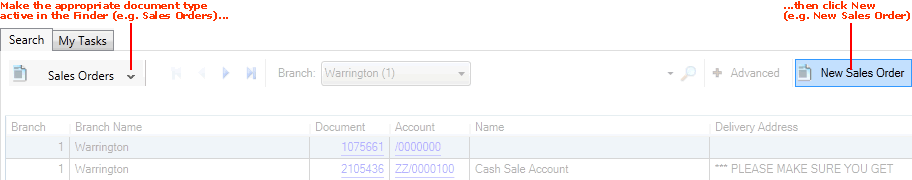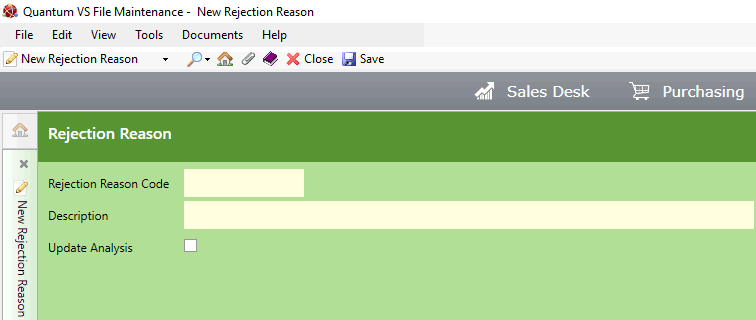(a) From the Toolbar - Sub Menu: click the arrow next to New... then select Rejection Reason.
OR: (b) If 'Rejection Reason' is the current 'default document' (i.e. the document/record type currently selected in the New... menu on the left of the Toolbar - Sub Menu): click [F5] on your keyboard.
OR: (c) From the Home tab: under create, select Rejection Reason.
OR: (d) From the Toolbar Main Menu: select File > New then select Rejection Reason from the menu.
OR: (e) From the Finder Toolbar: click the arrow on the Search... button and select Search Rejection Reasons (any Supplier Rejection Reason records created will appear in the search results) then select New Rejection Reason from the Finder toolbar. See example:
OR: (f) Click the appropriate module on the Mega Menu (e.g. System Administration), then under create select Rejection Reason.