|
Quantum VS Help: File Maintenance |
The Daily Deliveries report generates a list and breakdown of Sales Orders which have been despatched on a specific day.
This report may be used to monitor, and get a daily breakdown of, outgoing orders.
To run the Daily Deliveries report:
1. Either:
Or: From the Toolbar - Main Menu: select Tools > Show Reports.
OR: Click the appropriate module on the Mega Menu then - under reports - select the required Report.
The Reports record opens in a new tab, listing all Reports by Name and Category.
2. Use your mouse or [Tab] key to select the Daily Deliveries report:
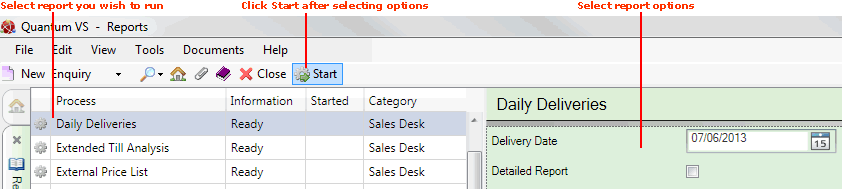
3. Select report options in the available fields as required, using the following as a guide:
|
Field |
Definition
|
|
Delivery Date
|
Select the date for which orders will be shown. Today's date is selected by default.
|
|
Detailed Report?
|
Check the Detailed Report field if you wish to produce a Detailed Report, as opposed to a Summary Report (the default option).
|
4. Click Start on the Toolbar - Sub Menu to begin running the report.
5. When the report has finished running, a Status message will be shown listing a URL at which the report can be viewed and printed or emailed if necessary.
Note: You may use Print Groups to view, print or email the report at a later date. See Viewing, Printing And Emailing Documents.
Click OK to close this message. You may now close the Reports tab if you wish.