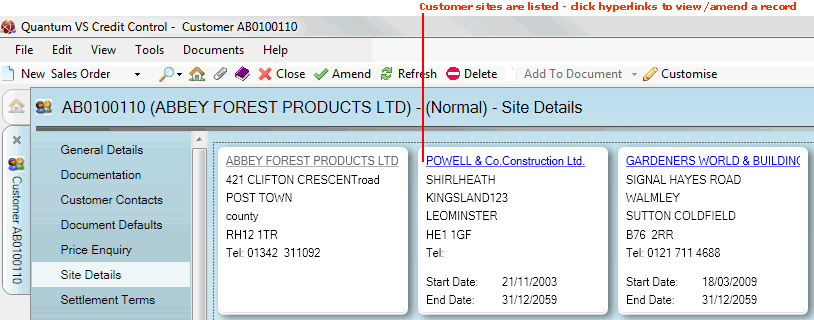
|
Quantum VS Help: File Maintenance |
To edit a Customer Site record:
1. Find and open the Customer Site record. There are two ways of doing this:
Make Customer Site Records active in the Finder, then find and open the Customer Site record. See Finding Customer Site Records.
Or: Find and open the Customer record - see Finding Customers - click the Site Details tab, then click the hyperlink on the Customer Site record to open it:
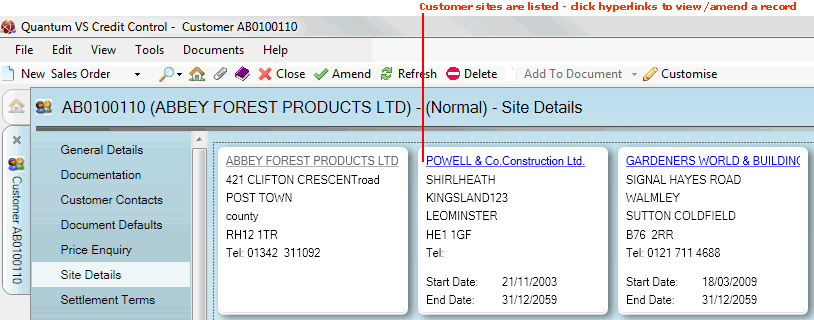
2. The Customer Site record opens in a new tab. Click Amend on the Toolbar - Sub Menu to make the record amendable.
3. Edit the record as necessary. See Creating A New Customer Site Record for guidance on the available fields.
4. When you have finished, click Save on the Toolbar - Sub Menu to save the edited record.
NEXT: Deleting A Customer Site