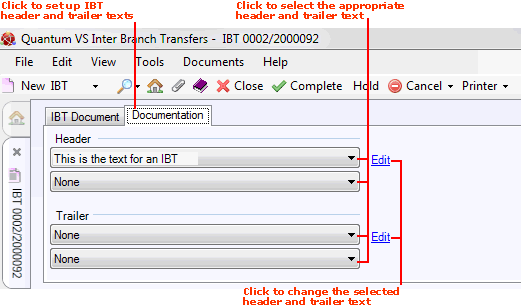
|
Quantum VS Help: File Maintenance |
When a user at the Request/Receiving Branch raises an IBT Request to request stock from another branch, there is the option to add/edit documentation details for the IBT.
IBT records feature a Documentation tab, which allows you to add/edit the header and/or trailer text on the IBT document. This might be used to provide further information or instructions.
To view/edit documentation details, click the Documentation tab at the top of the IBT:
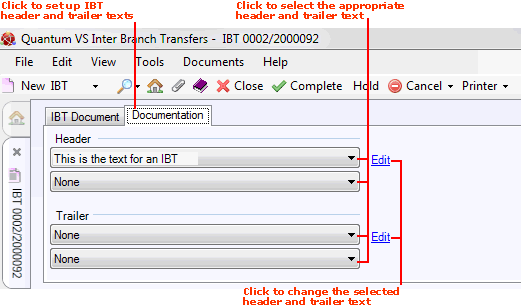
Available are two Header and two Trailer documentation lines. Click to select the header and trailer texts you wish to use from the menu (or select None if documentation texts are not required).
On clicking the arrow, a menu will appear featuring a blank line at the top, followed by a series of saved texts.
Note: To populate the menus you must set up IBT Header and IBT Trailer texts using Terms and Conditions Maintenance.
To change the selected IBT Header / Trailer texts, click the Edit hyperlink and reselect a Header or Trailer text.
Once you have viewed/added/edited documentation details as required your next step is to Complete and Print the IBT Request.