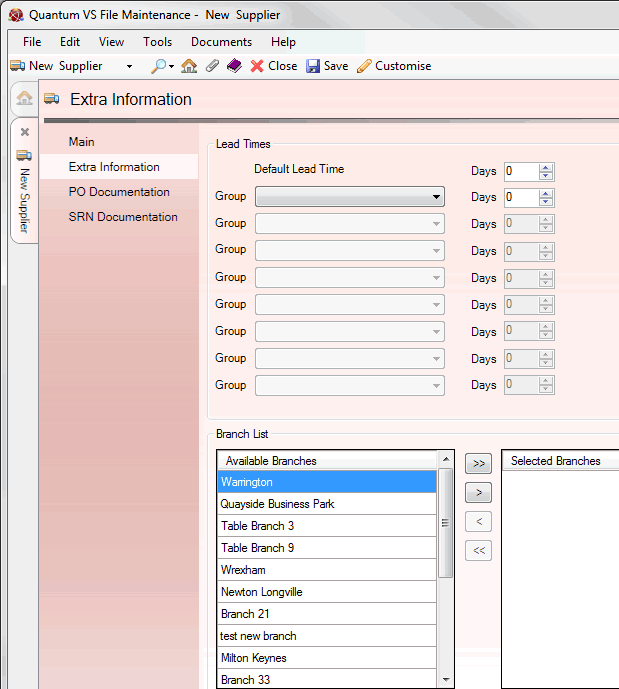
|
Quantum VS Help: File Maintenance |
Once you have entered the new Supplier's Main details you may click the Extra Information tab and record the following:
The Supplier's Lead Times; and
The Branch List to be used for the Supplier; i.e. the sequence of branches at which a Purchase Order can be raised against the current Supplier:
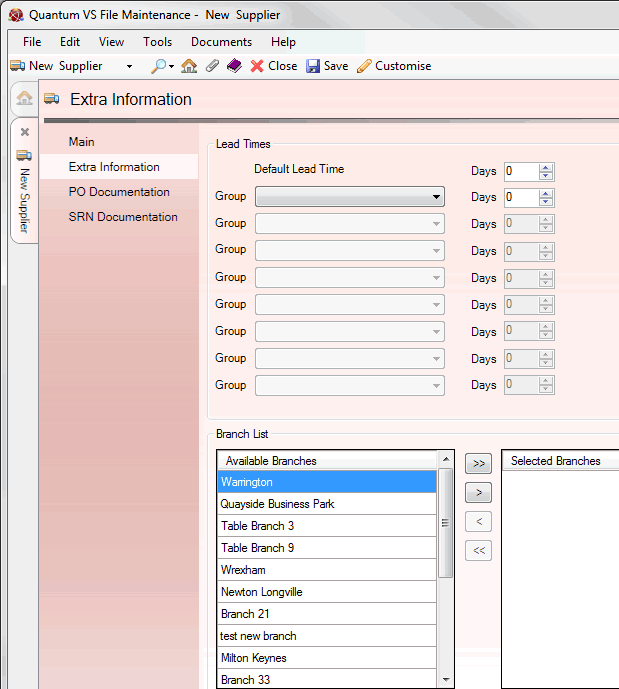
To record Extra Information for the Supplier:
1. In the Lead Times section you may record lead times for the Supplier.
Note: Use your [Tab] key to move from one field to the next.
Firstly, enter the Default Lead Time - the normal time in days that it takes for the Supplier to deliver goods ordered. Use the right-hand field to select the number of days.
You may also set lead times for up to eight different Groups of products. This is useful, as suppliers may require little or no notice for certain products, but have larger lead times for others. For example, the default lead time for general items may be 2 days, but the supplier may require a lead time of 5 days for tiles and 12 days for boilers.
To set up group lead times, use the drop-down menu to select the group, then enter the lead time (in days) in the corresponding field to the right.
Note: The groups available in the menu are maintained in the table file GRP using Table File Maintenance.
2. In the Branch List section you may set up a sequence of Branches at which a Purchase Order can be raised against the current Supplier.
To create a Branch sequence, click the arrows to add Available Branches to (or remove branches from) the Selected Branches list:
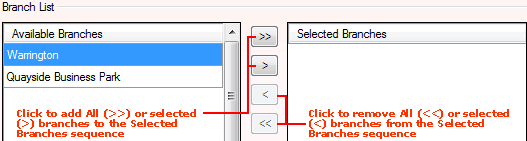
Note: If no Branches are selected then every branch can raise a Purchase Order against the current Supplier.
You may save the record by clicking Save on the Toolbar - Sub Menu.
You may now click the PO Documentation tab to record the Supplier's Purchase Order documentation details.