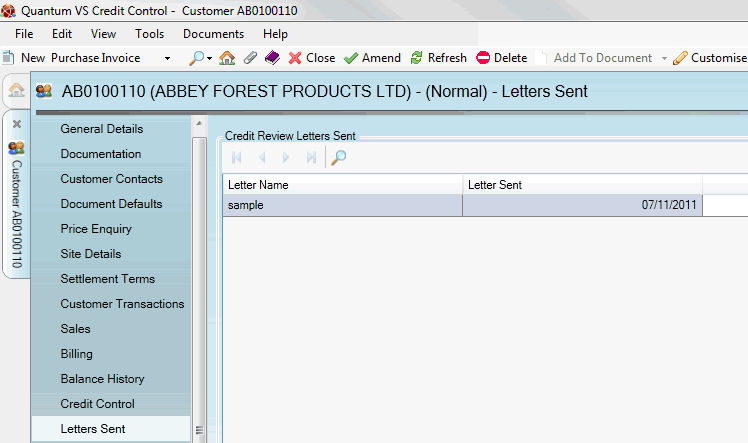
|
Quantum VS Help: File Maintenance |
The Letters Sent tab lists letters sent to the selected customer as part of a Credit Review procedure.
Note: Credit reviews are designed to automate repetitive Credit Control tasks, including sending bulk letter mailings. Letters might be issued to customers to chase a late payment, or to ask them to top up their account as they are close to their credit limit. For further details see Credit Reviews and Defining Credit Review Letters.
To view a customer's Credit Review letters:
1. Find and open the Customer record for the required customer. See Finding Customers.
2. Click the Letters Sent tab:
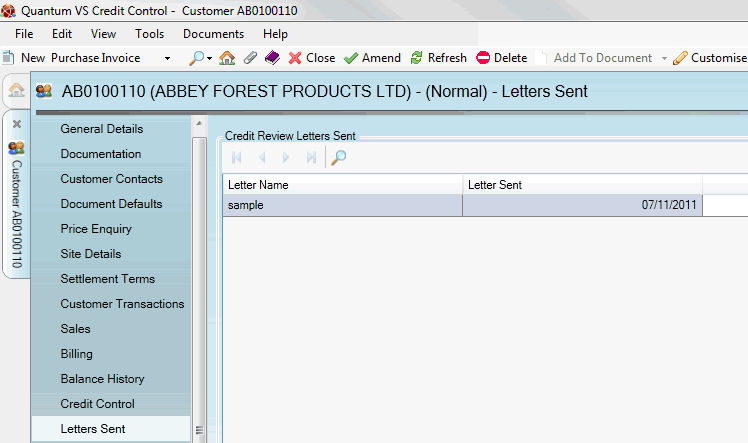
Past Credit Review letters sent to the customer are displayed. If there is more than one page displayed you may use the arrow keys to scroll forwards and backwards through the available pages.
Note: The information displayed in this tab is read-only. To edit a saved Credit Review letter see Editing Saved Credit Review Letters.
NEXT: Payment History Tab: Viewing A Customer's Payment History