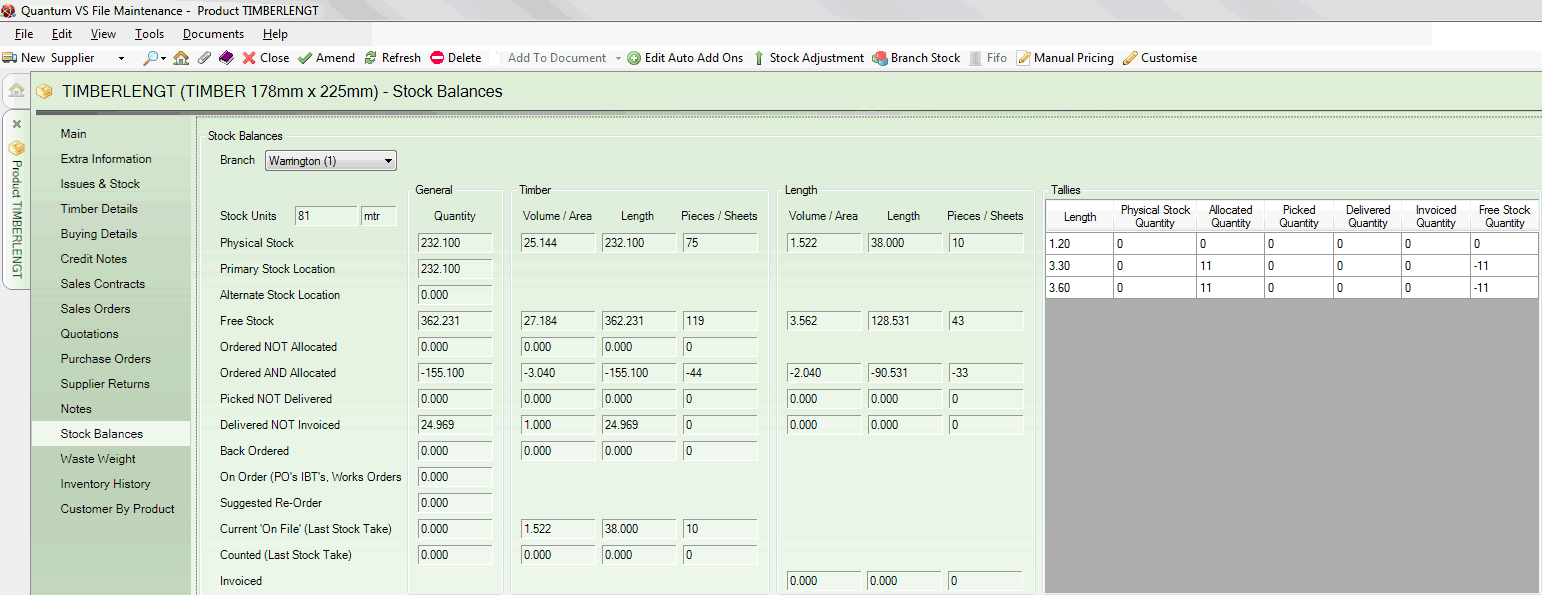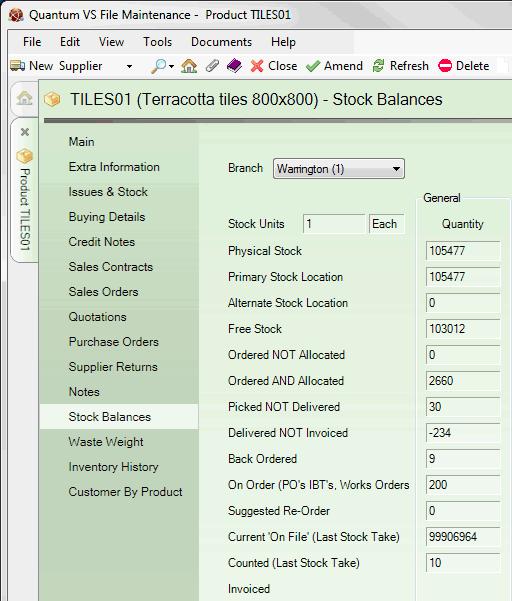
|
Quantum VS Help: File Maintenance |
The Stock Balances tab shows Stock Balance details for the selected Product at a chosen Branch.
To view Stock Balance details for a Product:
1. Find and open the Product record for the required Product. See Finding Products.
2. Click the Stock Balances tab:
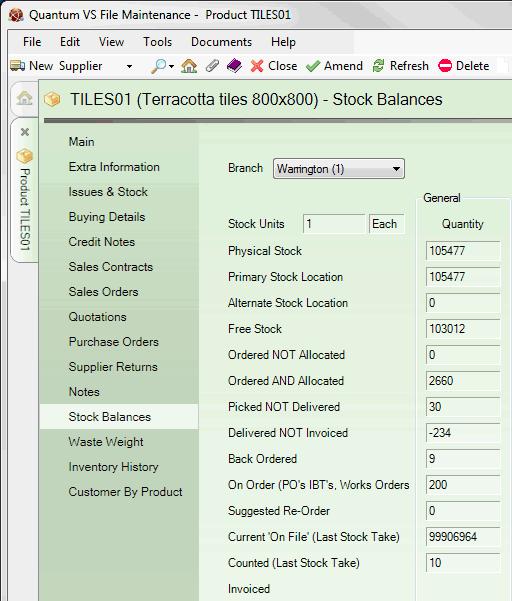
Use the Branch menu to select a Branch to view Product Stock Balances for the Product.
The following fields are displayed:
Note: Additional fields are shown if the Product is defined as a Standard Timber or Sheet Product or a Timber Product Stocked By Length. See Additional Timber, Length and Tallies Fields.
|
Field |
Displays...
|
|
Stock Units
|
The unit of measure the Product is stocked by, plus a description (e.g. Each; Pair; mtr; m2; m3). All Quantities listed below are based on this unit of measure.
Note: The Product's Stock Units are not necessarily the same as its Selling Units or Cost Units. This particularly applies to timber and sheet material Products. For instance, the Product may be stocked in cubic metres but its Cost Units might be in metres. When applied to a sales document line the Selling Units might be per 100 metres, which may be issued in Quantity units of measure of 10 metres. No matter how the Product is costed, sold, or issued, the appropriate quantity conversions will occur to ensure the stock holding figure is updated in its own units of measure. |
|
Physical Stock
|
The quantity of this Product currently in stock at the selected Branch.
|
|
Primary Stock Location
|
The quantity of this Product currently in stock at the selected Branch within the Primary Stock Location.
|
|
Alternate Stock Location
|
The quantity of this Product currently in stock at the selected Branch within the Alternate Stock Location.
|
|
Free Stock
|
The quantity of free (i.e. not yet allocated) stock of this Product currently in stock at the selected Branch.
|
|
Ordered NOT Allocated
|
The quantity of this Product currently in stock at the selected Branch which has been ordered but not yet allocated to those orders.
This applies when there is insufficient stock to satisfy the quantity ordered and the user does not force allocation. The quantity of stock available to those orders will become allocated while the remainder will be placed on back order. So allocated stock is the ‘collective’ stock that has specifically been allocated by the user (see below).
|
|
Ordered AND Allocated
|
The quantity of this Product currently in stock at the selected Branch which has been ordered and allocated to those orders (see above).
|
|
Picked NOT Delivered
|
The quantity of this Product currently in stock at the selected Branch which has been picked but not yet delivered.
|
|
Delivered NOT Invoiced
|
The quantity of this Product currently in stock at the selected Branch which has been delivered but not yet been invoiced for.
|
|
Back Ordered
|
The quantity of this Product currently in stock at the selected Branch which has been placed on Back Order.
|
|
On Order (PO's, IBT's, Works Orders)
|
The quantity of this Product which has been ordered (via a Purchase Order, IBT or Works Order) but has not yet been received into stock, relating to the selected Branch.
|
|
Suggested Re-Order
|
The quantity of stock of this Product which the system has suggested (by running the Suggested Orders Report) that the selected Branch re-orders.
|
|
Current 'On File' (Last Stock Take)
|
The quantity of stock of this Product at the selected Branch which was recorded as 'on file' in the most recent stock take.
|
|
Counted (Last Stock Take)
|
The quantity of stock of this Product at the selected Branch which was recorded as 'counted' in the most recent stock take.
|
|
Invoiced
|
|
For many of the above fields, additional quantities are displayed if the selected Product is defined as a Standard Timber or Sheet Product or a Timber Product Stocked By Length.
For Standard Timber Products, an additional section - Timber - shows the total Volume / Area, total Length and total number of Pieces / Sheets for many of the fields listed above.
As well as displaying the additional Timber section - see above - for Timber Products Stocked By Length two further sections will be displayed. The Length section shows the total Volume / Area, total Length and total number of Pieces / Sheets for many of the fields listed above. The Tallies section shows the following for each defined Tally Length:
Physical Stock Quantity
Allocated Quantity
Picked Quantity
Delivered Quantity
Invoiced Quantity
Free Stock
For example: