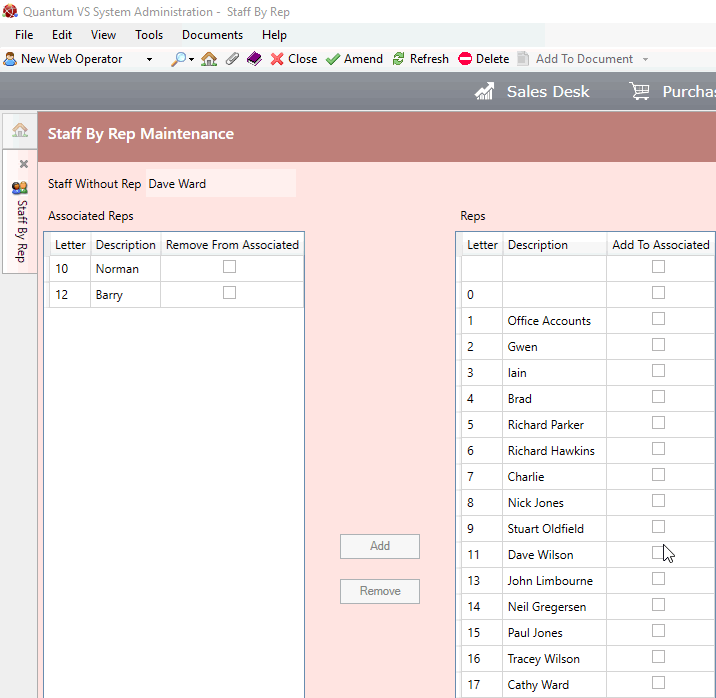
|
Quantum VS Help: File Maintenance |
Staff By Rep Maintenance enables staff members to be associated (via their Staff ID) with Sales Reps, to control which customers' data they can access.
Note: For further details see Staff By Rep Maintenance.
To view a Staff By Rep record:
1. Find and open the required Staff By Rep record. See Finding Staff By Rep Records.
2. The Staff By Rep record opens. For example:
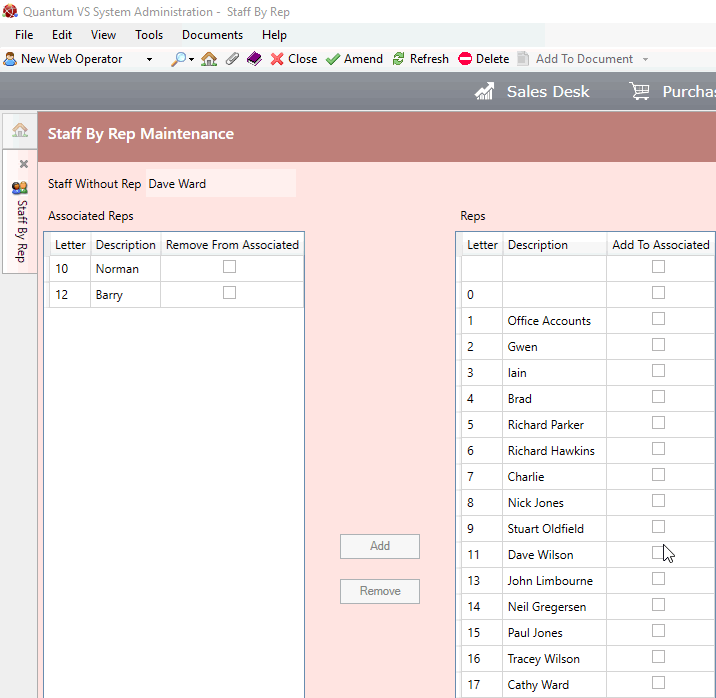
Note: You may edit the Staff By Rep record to associate the staff member with additional Sales Reps and/or disassociate the staff member from Sales Reps they are currently associated with. See Editing A Staff By Rep Record.