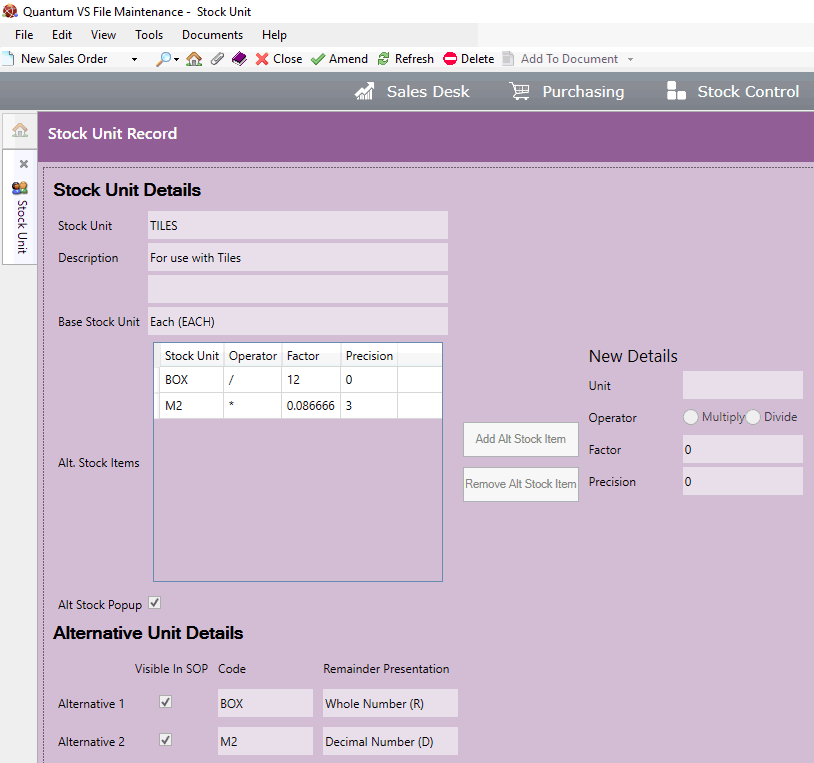
|
Quantum VS Help: File Maintenance |
Stock Unit records can be created to cross reference the 'base' stock unit with alternative units and quantities. A Stock Unit record can be linked to a Product record so that, when the product is added to a sales document, the Customer or Sales Clerk may enter a quantity in any one of the stock units available for the product, rather than being limited to ordering in the product's 'base' stock unit.
Note: For further details and examples see Alternative Stock Unit Maintenance.
To view a Stock Unit record:
1. Find and open the required Stock Unit record. See Finding Stock Unit Records.
2. The Stock Unit record opens. For example:
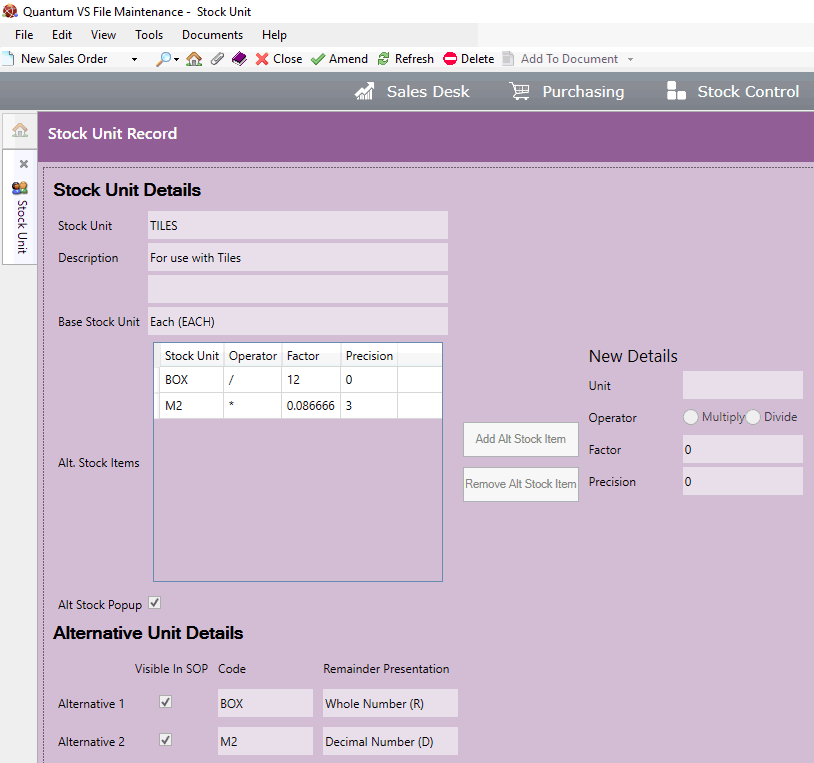
For details on the available fields see Creating A Stock Unit Record.