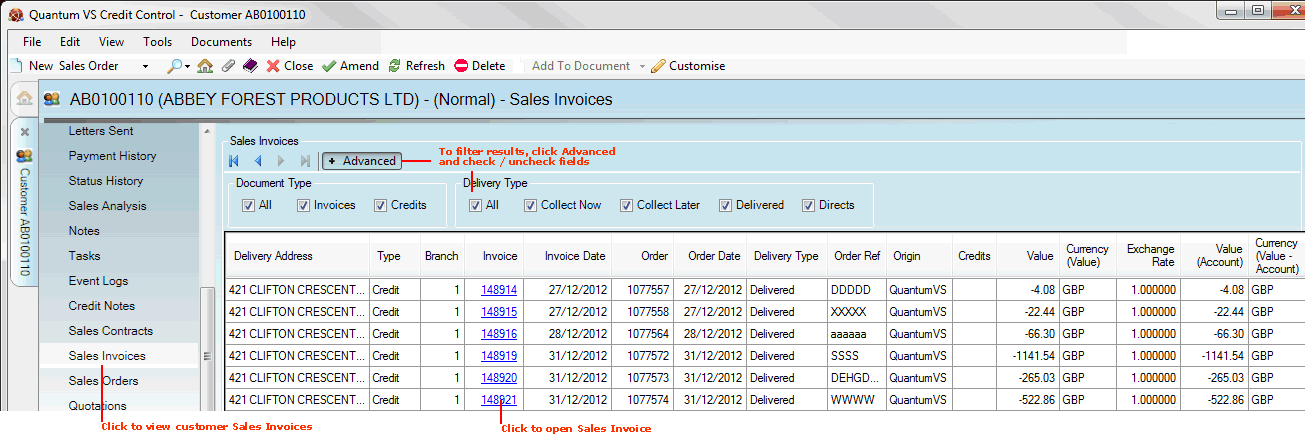
|
Quantum VS Help: File Maintenance |
The Sales Invoices tab displays Sales Invoices for the selected customer.
To view Sales Invoices for a customer:
1. Find and open the Customer record for the required customer. See Finding Customers.
2. Select the Sales Invoices tab:
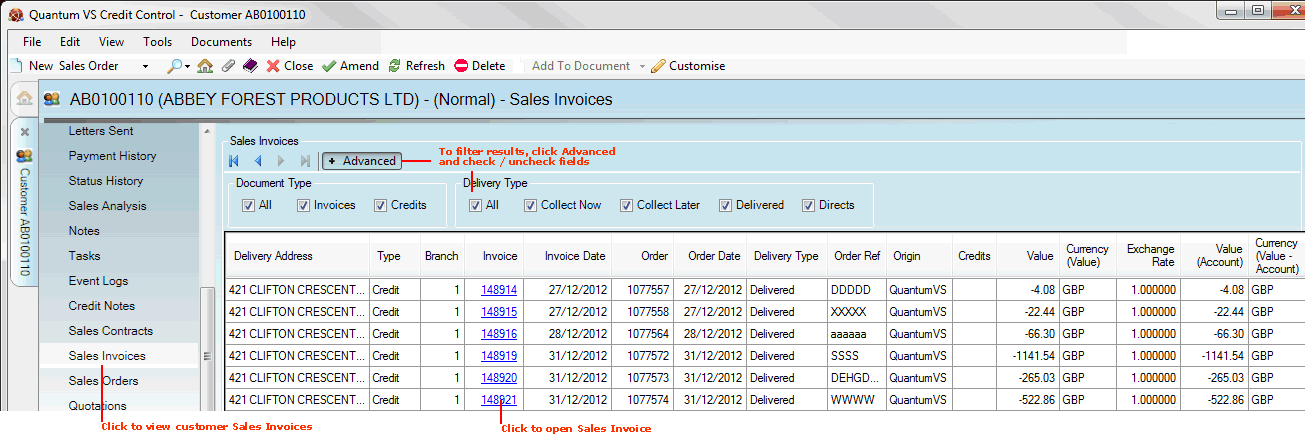
Sales Invoices which apply to the customer are listed, showing the invoice number, invoice and order dates, order number, order reference, invoice value and more.
To view/amend a Sales Invoice: click the appropriate hyperlink in the Invoice column. The Sales Invoice will open in a new tab. See Working With Sales Invoices.
Various 'Finder' features enable you to filter the displayed Sales Invoices, or find a specific Sales Invoice for the displayed customer:
If there is more than one page of Sales Invoices displayed: use the arrow keys to scroll forwards and backwards through the available pages.
To filter the Sales Invoices displayed: click Advanced to display the filter fields, de-select certain Document Type / Delivery Type fields, then click the Search (magnifying glass) icon ![]() .
.
Note: To show all records again, re-select all filter fields, then click the Search (magnifying glass) icon ![]() .
.