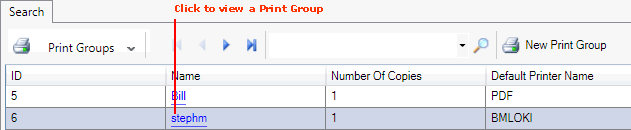
|
Quantum VS Help: System Administration |
To view a Print Group - and access the Documents viewable within the Print Group's Templates:
Note: User Permissions and Roles control which features related to Print Group Maintenance a User/Role may access. See Print Group Maintenance: User Permissions And Roles.
1. Select Print Groups in the Finder. See Finding Print Groups.
2. Click the Name hyperlink to view the required Print Group:
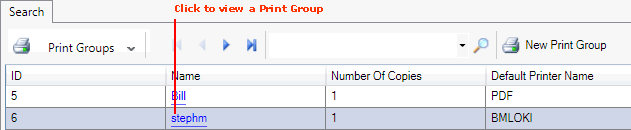
The selected Print Group record is displayed:
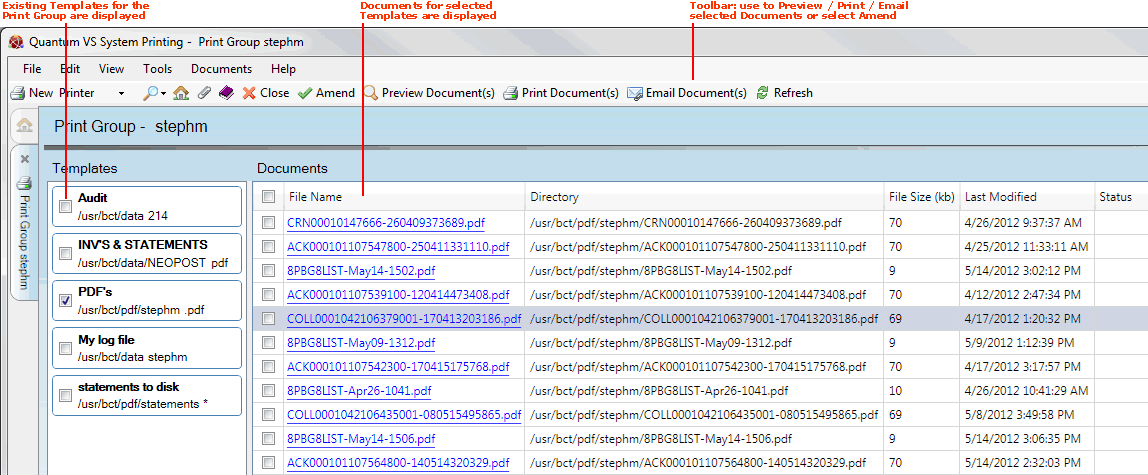
Templates already created for this Print Group are listed - under Templates - on the left. Check the box next to a Template in order to view files for that Template on the right.
Documents for each selected Template are shown on the right. For each Document, the File Name, Directory (where on the Linux Host Server the file has been saved), File Size (in Kb), Last Modified date/time, and Status is displayed.
The Selection column displays a check box next to each Document: check Documents as appropriate then use the Toolbar in order to:
Preview Documents
Print Documents
Email Documents
See Viewing, Printing And Emailing Documents.
At this point the Print Group is in Enquiry (read-only) mode. System Administrators may click Amend to create/edit/delete Print Groups and Templates.