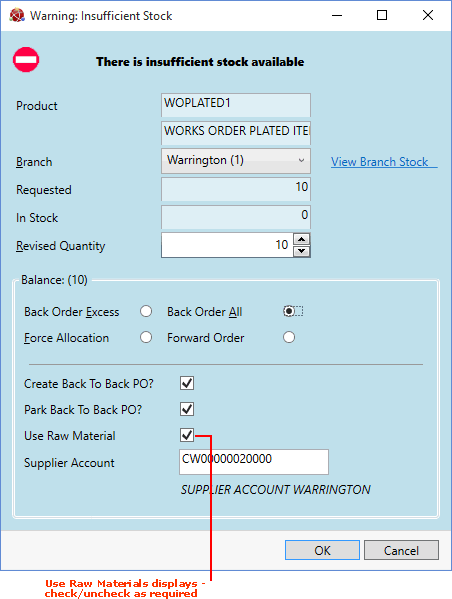
|
Quantum VS Help: File Maintenance |
When ordering an 'output' product via a Works Order Process you will typically be supplying the 'input' products to be processed; i.e. the raw materials to be plated or the components to be assembled as a Kit. However, you have the option to order the 'finished' product from the Supplier as per a standard product, without the need to order/supply/pick/despatch any of the 'input' materials/components. This may be achieved as follows:
When an 'output' product is added as a Sales Order line, the Insufficient Stock window will display on tabbing away from the line Quantity field as there is no free stock of this product available (since we are using a Works Order Process to generate it). See Back-To-Back Sales Ordering or the examples in this section: Sales Ordering A Plated Product Via A Works Order Process or Sales Ordering A Kit Product Via A Works Order Process.
The Use Raw Materials check box displays in the Insufficient Stock window:
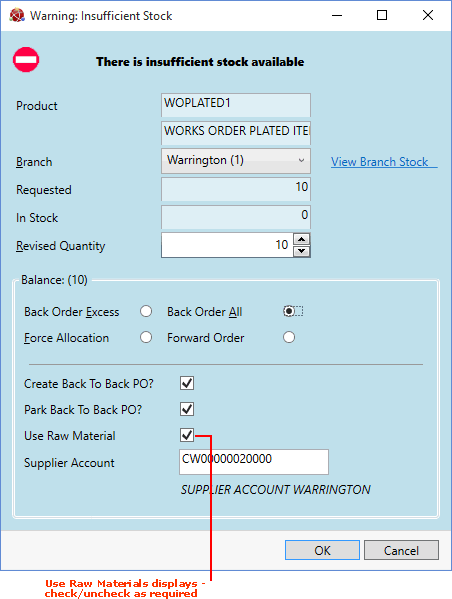
Note: The Use Raw Materials check box is displayed only for products which reference an existing Works Order Process in the Works Order Code field of the Product record - see Recording General Product Details.
If Use Raw Materials is:
checked: you will be supplying the 'input' products to be processed. On Sales Order Completion a Works Order is generated, prompting a 'Works Order' Picking Note and then a 'Works Order' Despatch Note for picking (and despatch, if required) of the raw materials/components.
unchecked: you will not be supplying the 'input' products to be processed and will order the 'finished' product from the Supplier as a standard product. Hence, no Works Order is generated on Sales Order Completion.
Note: The default setting of the Use Raw Materials check box may be specified in the Product record - see Specifying 'Use Raw Materials' Default Settings On The Product Record below.
When an 'output' product is added as a Purchase Order line, the Use Raw Material check box is available as an option on the line:
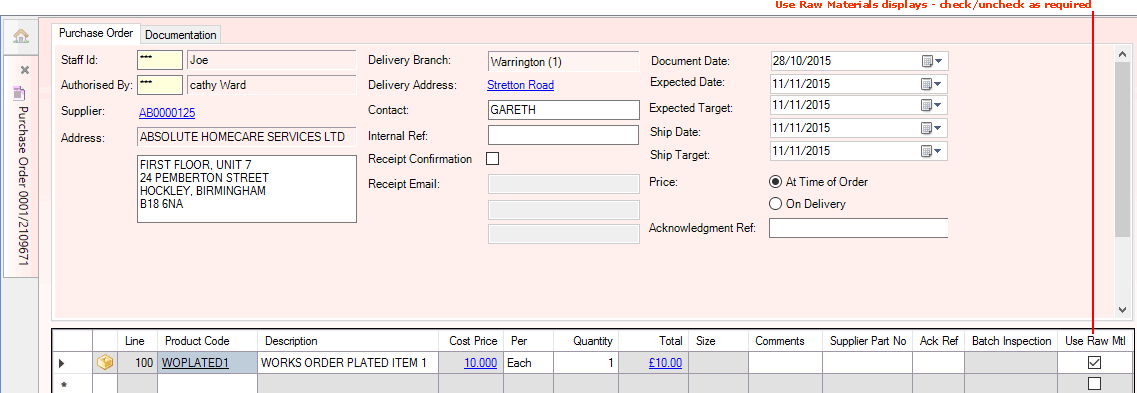
If Use Raw Material is:
checked: you will be supplying the 'input' products to be processed. On Purchase Order Completion a Works Order is generated, prompting a 'Works Order' Picking Note and then a 'Works Order' Despatch Note for picking (and despatch, if required) of the raw materials/components.
unchecked: you will not be supplying the 'input' products to be processed and will order the 'finished' product from the Supplier as a standard product. Hence, no Works Order is generated on Purchase Order Completion.
Note: The Use Raw Mtl check box is available only for products which reference an existing Works Order Process in the Works Order Code field of the Product record - see Recording General Product Details.
Potentially (based on the default settings in the Product record - see Specifying 'Use Raw Materials' Default Settings On The Product Record below) the following prompt may display when an 'output' product is added as a Purchase Order line:
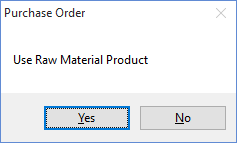
Click Yes to use raw materials, or No to avoid using raw materials, as described above.
The appearance of the above Purchase Order line prompt, and the default setting of the Use Raw Material field in the Insufficient Stock window and on the Purchase Order line, are set via the Use Raw Material field in the Product record of the 'output' product being ordered.
Note: This applies only for products which reference an existing Works Order Process in the Works Order Code field of the Product record.
Available options are as follows:
Default - Use Raw Material (Y): When a Works Order Process 'output' product is added as a Sales or Purchase Order line, the Use Raw Materials check box within the Insufficient Stock window (Sales Orders) or on the line (Purchase Orders) will be checked by default - although the User may change this setting.
Default - Do Not Use Raw Material (N): When a Works Order Process 'output' product is added as a Sales or Purchase Order line, the Use Raw Materials check box within the Insufficient Stock window (Sales Orders) or on the line (Purchase Orders) will be unchecked by default (although the User may change this setting).
Prompt For Raw Material (P): When a Works Order Process 'output' product is added as a Purchase Order line, The 'Use Raw Materials?' prompt displays, giving the user the option to use raw materials or not.
For further details see Recording General Product Details.