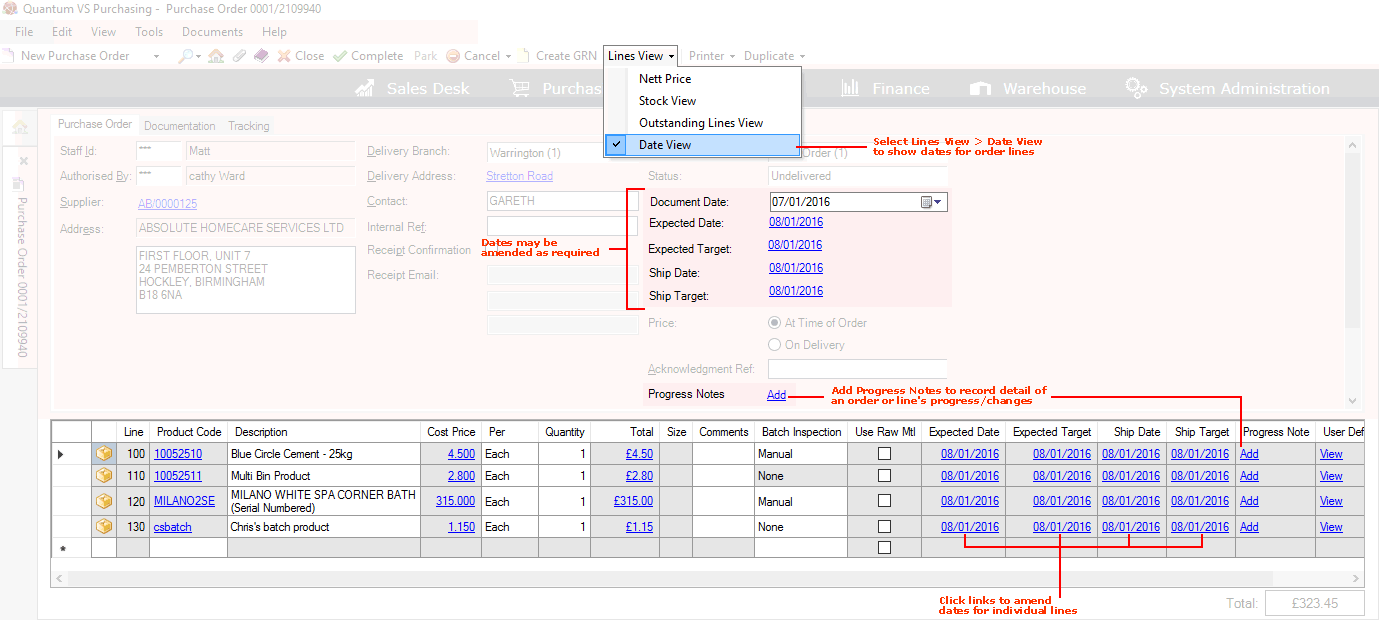
|
Quantum VS Help: Purchasing |
Purchase Orders have a series of date fields which enable you to:
set 'expected' and 'target' delivery and ship dates for (a) the Purchase Order, and/or (b) individual order lines,
update these during the order's progress, and then
retrospectively compare differences between 'actual' and 'target' delivery and ship dates to review how well the Supplier - and any additional shipping company used - met their targets.
These date fields, which can be updated by the User as necessary, are available:
In the Purchase Order header. These dates apply to the whole order - including all individual lines.
And: On individual Purchase Order lines. These dates apply to the line only.
Note: To view dates for Purchase Order lines select Lines View > Date View from the drop-down menu (as displayed below). For further details see Lines View Modes For Purchasing Documents.
For definitions of available date fields see Purchase Order Date Field Definitions below. Certain date fields may be switched on/off as required.
The procedure for updating date fields is described in Amending Purchase Order Date Fields.
For practical examples of how Purchase Order Date fields can be entered, amended and used in reviewing Supplier delivery/shipping times see Using Purchase Order Date Fields To Review Supplier Delivery/Shipping Targets: Examples.
Note: Date fields may be used in conjunction with Progress Notes to review Purchase Order progress.
Date fields display in the Purchase Order header and on individual order lines:
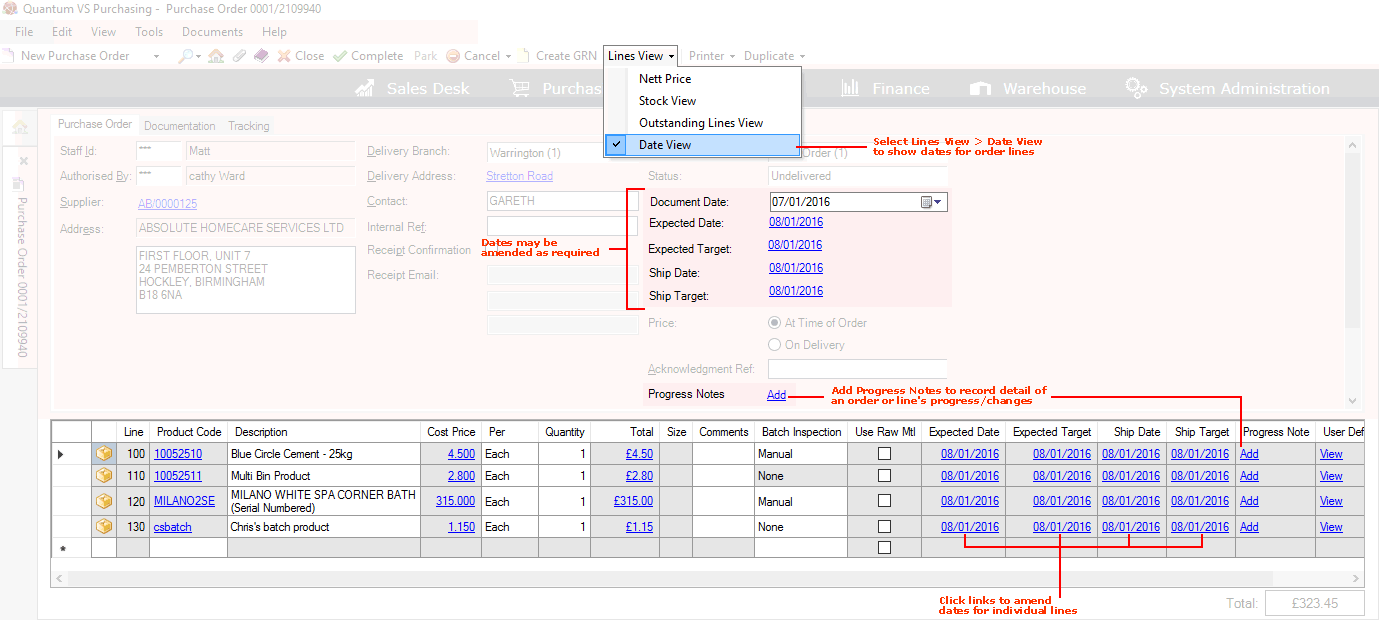
Purchase Order date field definitions are as follows:
|
Field |
Definition
|
|
Standard Date Fields:
The following fields display as standard:
|
|
|
Document Date
|
The date on which the Purchase Order is created. This defaults to today’s date but you may select an alternative.
Note: This displays in the Purchase Order header only. |
|
Expected Date
|
The date on which you expect the order/line to be delivered.
The default date is calculated automatically by taking today's date and adding the default lead time (in days) from the Supplier record. This may be amended as required.
Note: This is the date on which the order goods are required; hence this field was called 'Required Date' in pre-v.9 versions of Quantum VS. It is also sometimes known as the 'Due Date'. |
|
Optional Date Fields:
The following fields display only if the following fields in the Price Book Flags > Miscellaneous control record are enabled: (1) Enable Target Dates enables display of the 'Target' date fields; (2) Enable Shipment Dates enables display of the 'Ship' date fields. Dates default to the Expected Date (above) but may be amended:
|
|
|
Expected Target
|
A target date, agreed between you and the Supplier, on which you expect the order goods to be delivered.
|
|
Ship Date
|
The date on which you expect the order/line to be shipped.
|
|
Ship Target
|
A target date, agreed between you and the Supplier or shipping company, on which you expect the order goods to be shipped.
|