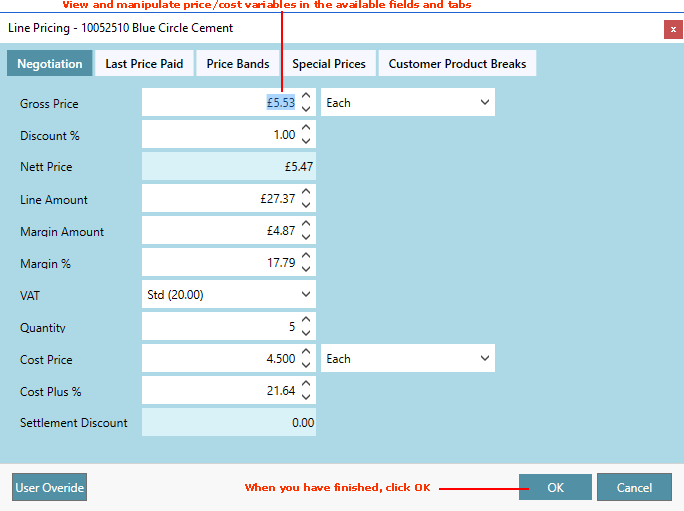
|
Quantum VS Help: Sales Desk |
The Line Pricing window (Negotiation View) enables users with the required permissions to view and manipulate a range of price and cost variables for a Product line when a sales document (Sales Order, Quote, Sales Enquiry, Sales Contract, Credit Note) is open. See Line Pricing (Negotiation View).
The Negotiation tab displays by default. This displays the current prices, margins and discounts applicable to the Product and Customer.
You may modify these amounts at your own discretion when dealing with a customer. Either overtype a value in the appropriate field, or click the arrow keys to select the required value. You might do this as a result of negotiation with a customer, perhaps offering them a discount or reducing your margin as an incentive for them to buy. When adjusting one variable, other variables are automatically adjusted.
For example:
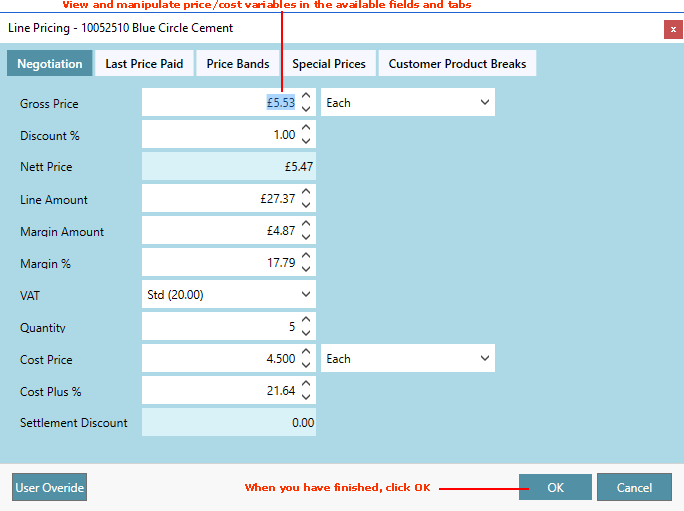
Use the following as a guide when manipulating prices and discounts in the Line Pricing window's Negotiation tab:
|
Field |
Displays...
|
|
Gross Price / Per
|
The full price of the product minus any Collection Discount.
The default value is set in the Main tab of the Product record. You may adjust this at your discretion.
You may also adjust the 'price per' unit of measure for the Product line (e.g. each / pair / metre / box etc.).
|
|
Discount %
|
The percentage discount you are currently offering on the line. You may adjust this at your discretion.
The default value shown is a consolidation of the following discounts: Regulator, Matrix Discount 1 and 2, Break Discount and Collection Discount. These will have been set either using the Manual Pricing panel or in the appropriate control records. For further details see How Quantum VS Determines Prices.
|
|
Nett Price |
The applicable Nett price of the line in pounds, or alternative currency (read-only).
|
|
Line Amount
|
The total line price of the line (in pounds, or alternative currency). You may adjust this at your discretion.
|
|
Margin Amount
|
The total profit value of the line (in pounds, or alternative currency); i.e. the Line Amount minus total cost of the line. You may adjust this at your discretion.
|
|
Margin %
|
The total profit on the line, expressed as a percentage. You may adjust this at your discretion.
|
|
VAT
|
This field shows the level of any Value Added Tax payable.
The default value is set in the Main tab of the Product record. You may adjust this at your discretion.
|
|
Quantity
|
The number of items being ordered. You may adjust this at your discretion.
|
|
Cost Price / Per
|
The total cost (to your company) of this Product line. This is based on the Product's Cost Price setting - as defined in the Main tab of the Product record. You may adjust this at your discretion.
You may also adjust the 'price per' unit of measure for the Product line (e.g. each / pair / metre / box etc.).
|
|
Cost Plus %
|
This field shows the default Cost percentage (i.e. 100 per cent) plus any additional margin. You may adjust this at your discretion.
|
|
Settlement Discount
|
This field shows any Settlement Discount which applies (read-only).
|
When you have finished, click either:
OK - to close the Line Pricing window and accept the amended prices/discounts - these will be displayed on the Product line of the sales document; or
Cancel - to close the Line Pricing window without adjusting the price on the Product line.
Or: view/amend prices and discounts in one of the other tabs. See Line Pricing (Negotiation View).
NEXT: Last Price Paid Tab