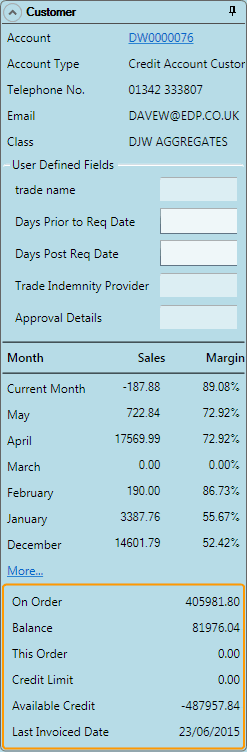
|
Quantum VS Help: Sales Desk |
The Customer panel within the Properties area displays after the User has tabbed away from the Account Code field in the sales document header. It gives information about the selected Customer, plus sales/margin figures, credit details and User Defined Fields (if defined).
The following fields display within the Properties: Customer Panel:
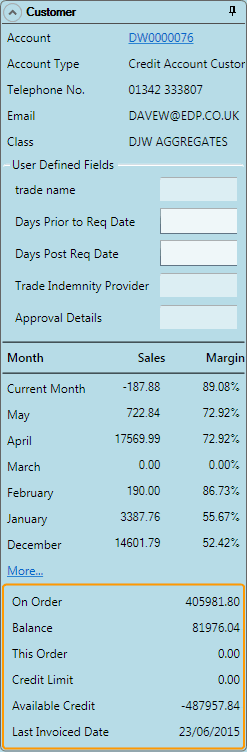
Note: While the above example is for a Sales Order, the same applies to Quotes, Sales Enquiries, Sales Contracts and Credit Notes. You may see additional information depending on the Customer and Products added to the sales document.
|
Field |
Definition
|
|
Main Customer Fields
|
|
|
Account
|
The Customer's Account number is displayed. Click the hyperlink to view the Customer record.
|
|
Account Type
|
The Customer's Account Type, as defined in the Customer record. See General Details Tab: Viewing A Customer's General Details.
|
|
Telephone No. / Fax No. / Email Address
|
These contact details are taken directly from the Customer record. See General Details Tab: Viewing A Customer's General Details.
|
|
Instructions
|
Delivery instructions are taken directly from the Delivery Details field of the Customer record. See General Details Tab: Viewing A Customer's General Details.
|
|
Class
|
Shows which Class the customer has been assigned to, from the Class field of the Customer record. For example: Builders / Plumbers / General Trade Customer / Retail Cash etc. See General Details Tab: Viewing A Customer's General Details.
|
|
Parent
|
This field, displayed only when the selected Customer is the 'child' of a 'parent' company, shows the details of the 'parent' account.
|
|
User Defined Fields
|
|
|
|
User Defined Fields will display here if they have been defined for Customers in User Defined Data Maintenance, to display in the Properties area. These are unique to your own business.
Read-only User Defined data will display in these fields if it has been recorded for the current Customer.
|
|
Sales And Margin Data
|
|
|
Month / Sales / Margin
|
Shows the Customer's overall sales figures and margin percentages for the current month and previous 6 months.
Click More... to view figures for the following 6 months (or Less...) to show only the first 6 months.
|
|
Available Credit
|
|
|
On Order
|
Shows the Customer's total balance on open Sales Orders (etc.), excluding this one.
|
|
Balance
|
Shows the Customer's current Account balance.
|
|
This Order
|
Shows the Customer's current balance on this Sales Order.
|
|
Credit Limit
|
Shows the Customer's Credit Limit, as set on the Credit Control tab of the Customer record.
|
|
Available Credit
|
Shows the Customer's total amount of credit available (i.e. the Credit Limit minus the On Order and This Order balances).
|
|
Last Invoiced Date
|
Shows the date on which the last invoice was issued to this Customer.
|