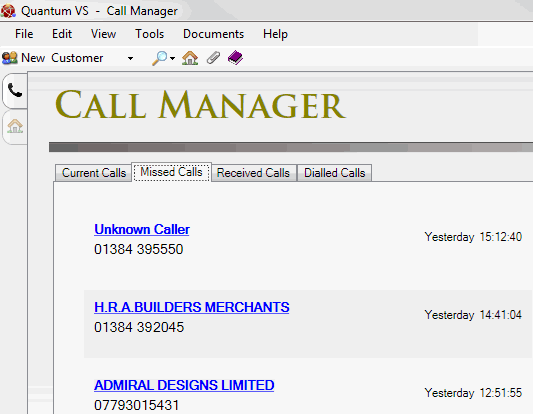
|
Quantum VS Help: Call Manager |
The Call Manager screen has four tabs for viewing call-related information.
Select the Current Calls tab to view details of current incoming and outgoing calls.
The remaining tabs are as follows:
Select the Missed Calls tab to view 'missed' calls (i.e. incoming calls which were not answered):
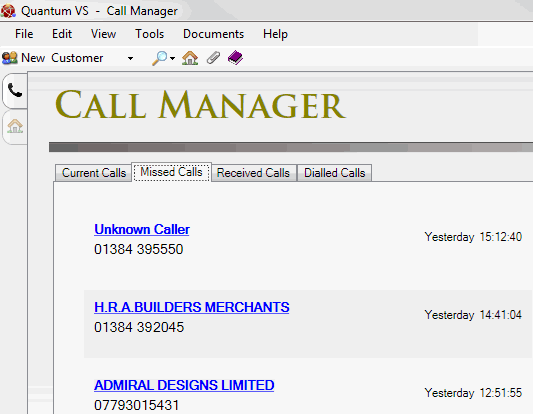
The number of missed calls also displays in red on the Call Manager tab ![]() icon.
icon.
Select the Received Calls tab to view 'received' calls (i.e. incoming calls which were answered):
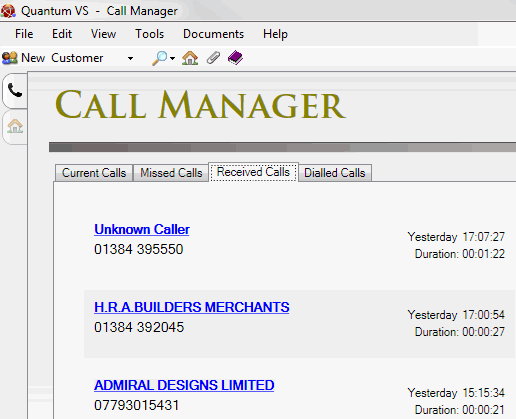
Select the Dialled Calls tab to view 'dialled' calls (i.e. outgoing calls initiated):
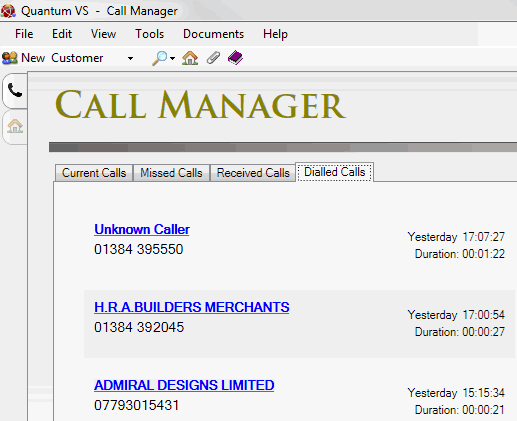
Each tab shows the date and time of the incoming or outgoing call. The Received Calls and Dialled Calls tabs also show the call duration.
The most recent 10 numbers are displayed, showing the:
'Company' name: This may be a Customer, Supplier, Branch or a 'General' Contact (i.e. a Contact not linked to a Customer/Supplier/Branch).
Note: 'Unknown Caller' displays if the caller - or number you are calling by clicking the number displayed on your screen - is not recorded on your system as a Customer/Supplier/Branch/Contact telephone number.
Telephone number
Contact name: The Contact’s name displays if the telephone number is linked to a Contact on your system. This may be a Customer/Supplier/Branch Contact or a 'General' Contact (i.e. a Contact not linked to a Customer/Supplier/Branch). No Contact name displays if the caller is unknown or if the Customer/Supplier/Branch does not have a recorded Contact.
Click the hyperlinked company name to open the caller's Customer record (or Supplier/Branch/Contact record, depending on the caller).