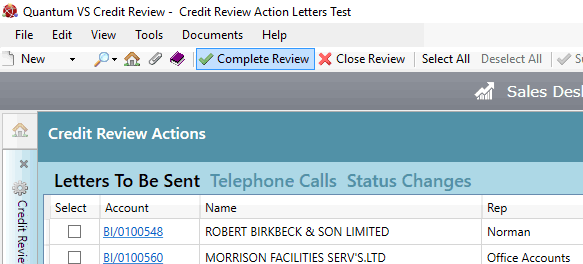
|
Quantum VS Help: Credit Control And Reviews |
When you have run a Credit Review, including reviewing and submitting Actions, the final step is to indicate that the Credit Review has been completed.
To do this, click Complete Review on the Toolbar - Sub Menu:
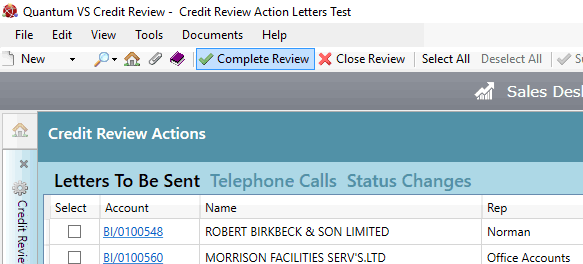
The Credit Review is now complete and the tab is closed automatically.
Note: You may close the review at any time without completing/submitting the actions by selecting Close Review on the Toolbar - Sub Menu.
After submitting Actions following a Credit Review, details of the Credit Review Actions are shown/updated in the Finder. See Finding Credit Review Actions.
You may view details of, and open, saved Credit Review Rulesets from the Finder if you wish to run the same Credit Review at a later time or date. See Finding Credit Review Rulesets.