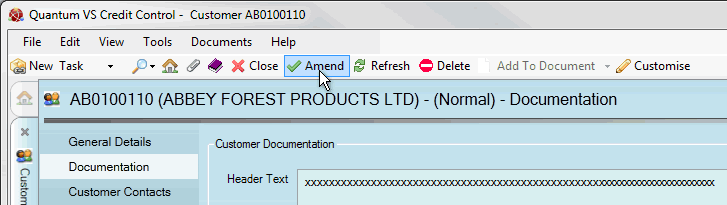
|
Quantum VS Help: File Maintenance |
The Documentation tab displays the default header and trailer text used in documentation addressed to this customer - see Documentation Tab: Viewing A Customer's Documentation Details.
You may wish to set up default header/trailer texts for a particular customer so that, if you create a sales document (e.g. a Sales Order) for this customer, the header/trailer text specified in the Documentation tab of their customer record will be added to the document by default - although users have the option to select an alternative available header/trailer text for the sales document (e.g. Sales Order) if they wish.
To define default documentation details for a customer:
1. Find and open the Customer record for the required customer. See Finding Customers.
2. Click the Documentation tab:
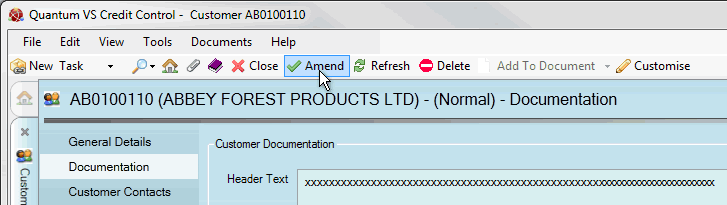
3. Click Amend on the Toolbar - Sub Menu (as shown above) to make the record amendable.
4. Two header and two trailer text lines are available. For each available line - i.e. Header Text 1 / 2 and Trailer Text 1 / 2 - select one of the texts from the menu as appropriate:
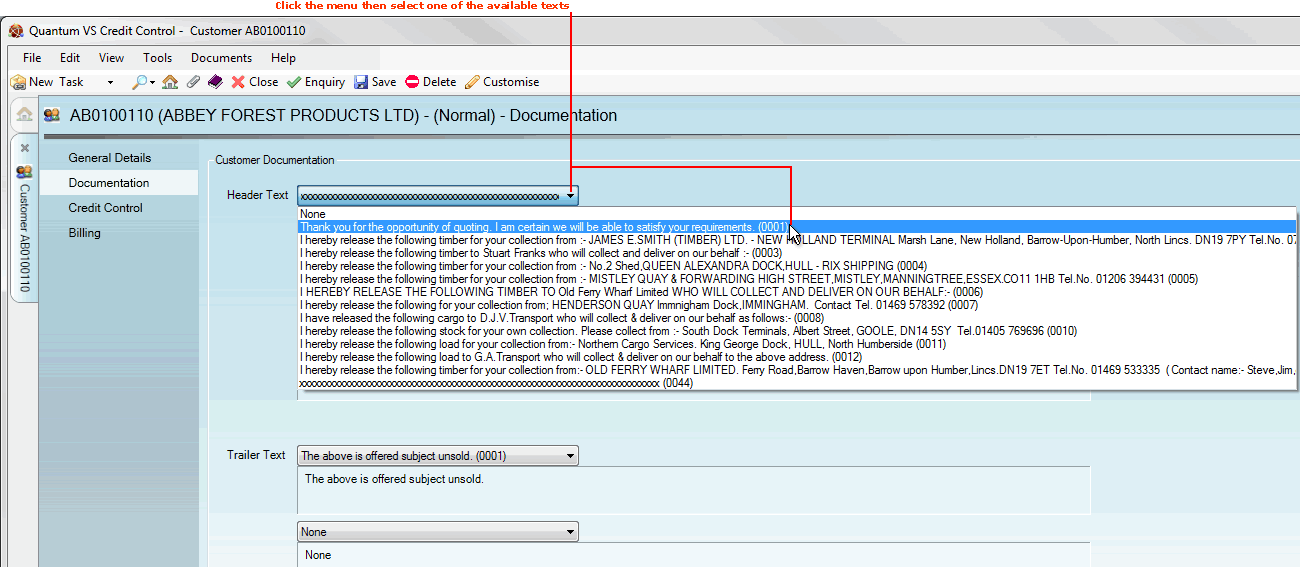
Note: These menus must first be populated by adding appropriate texts in Terms And Conditions Maintenance for the document types 'Sales Header' and 'Sales Trailer'.
5. Click Save on the Toolbar - Sub Menu to save the new documentation details.