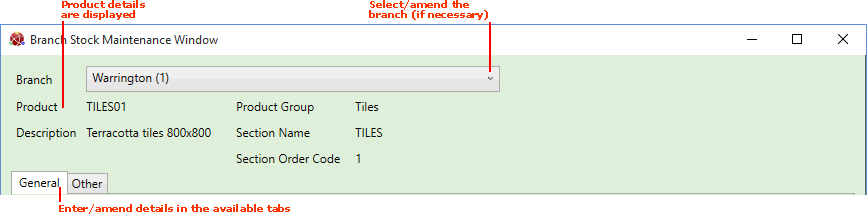
|
Quantum VS Help: File Maintenance |
The Branch Stock Maintenance Window is used to set up or amend a Product's stock record at a particular Branch - or Branches.
Note: The Branch Stock Maintenance Window displays (1) when saving a new Product record or cloning an existing Product record and no Branch Stock record exists for the product at any branch, or (2) when using the Branch Stock toolbar option to amend Branch Stock details for an existing Product. See Branch Stock Maintenance.
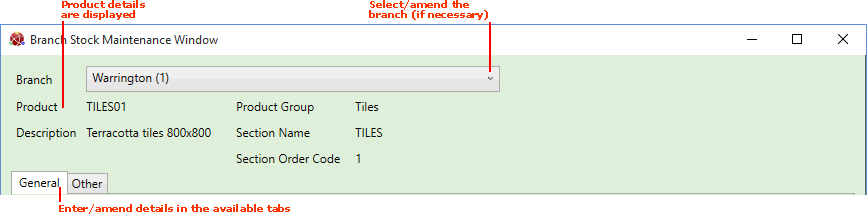
If necessary, use the Branch field to select the branch for which you wish to create/amend Branch Stock details for this product (e.g. Warrington).
Note: the 'i' warning displays if no Branch Stock record exists for this product at the selected Branch.
Near the top of the window are the main Product details:
Product Code and Description
Product Group: Product Groups can be used to group together similar types of product and may also be used to group together 'top sellers'.
Section Name and Section Order Code: These are used to provide an alternative order by which products can be listed. They are commonly used to order products by supplier, and can also be useful when managing back office tasks and price changes. For example, products from the supplier Graham Builders Merchants might be defined under the Section Name GRA under Section Order Codes 1, 2, 3 and so on.
The Branch Stock Maintenance Window has a series of tabs, with the General tab displaying by default. Enter - or amend - details in the available tabs as described in:
Branch Stock Maintenance: Branch List Tab (if displayed)
When you have finished entering or amending details in the Branch Stock Maintenance Window, click OK to close the window and save stocking details for the selected product and branch(es).