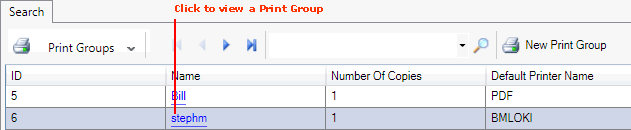
|
Quantum VS Help: System Administration |
You may wish to permanently delete from the server one or more Documents visible within a Print Group Template. To do this:
Note: User Permissions and Roles control which features related to Print Group Maintenance a User/Role may access. See Print Group Maintenance: User Permissions And Roles.
1. Select Print Groups in the Finder. See Finding Print Groups.
2. Click the Name hyperlink to view the required Print Group:
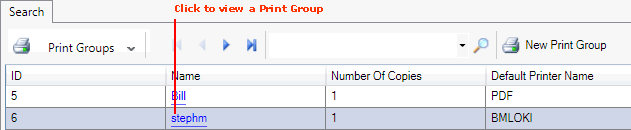
The selected Print Group record is displayed - see Viewing Print Groups And Templates. At this point the Print Group is in Enquiry (read-only) mode.
3. Click Amend on the Toolbar:
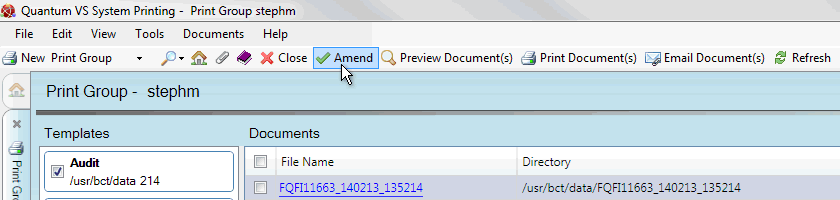
The Edit Group, Delete Group, Add Template, Edit Template, Delete Template and Delete Document(s) buttons are now available on the Toolbar. (Click Enquiry if you wish to return to Enquiry (read-only) mode.)
4. Select the Document(s) by checking the appropriate field(s).
5. Click Delete Document(s) on the Toolbar:
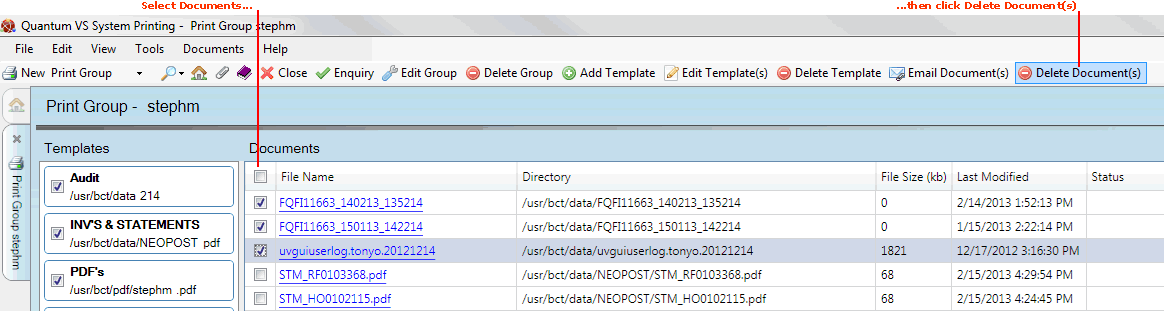
The selected Document(s) will be deleted from the server.
NEXT: Label Printing