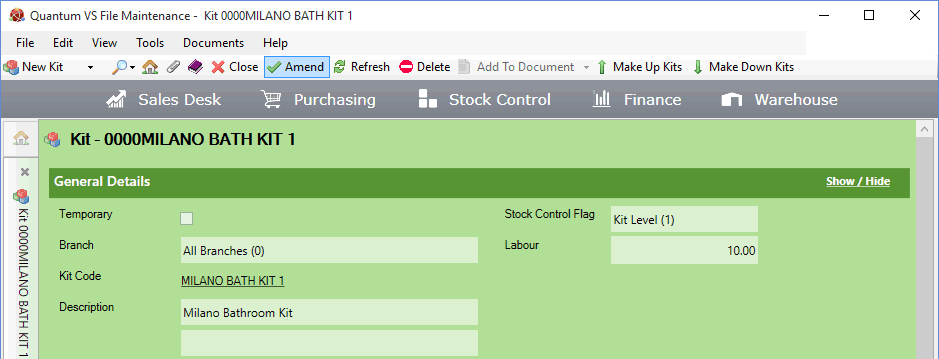
|
Quantum VS Help: File Maintenance |
To edit an existing Kit record:
1. Find and open the required Kit record. See Finding Kits.
2. Make the record active by selecting Amend on the Toolbar - Sub Menu:
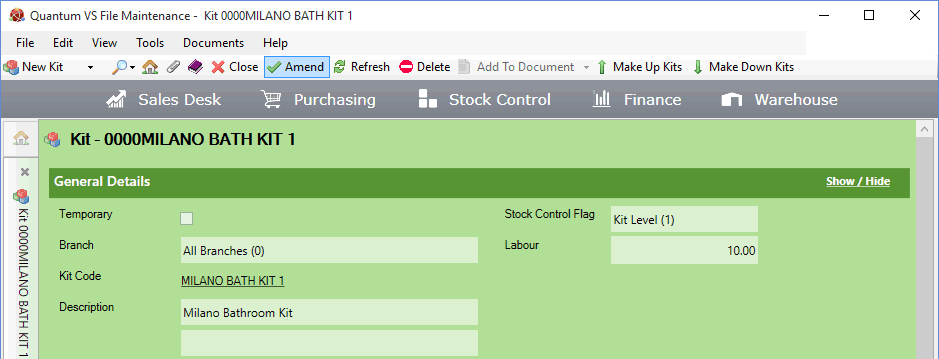
3. Make your changes as necessary:
For details on the header fields see Entering Kit Header Details.
To edit or remove a Component line see Adding Kit Component Products.
To edit or remove a Text line see Adding Kit Text Lines.
4. When you have finished making changes, select Save from the Toolbar - Sub Menu to save the amended record.