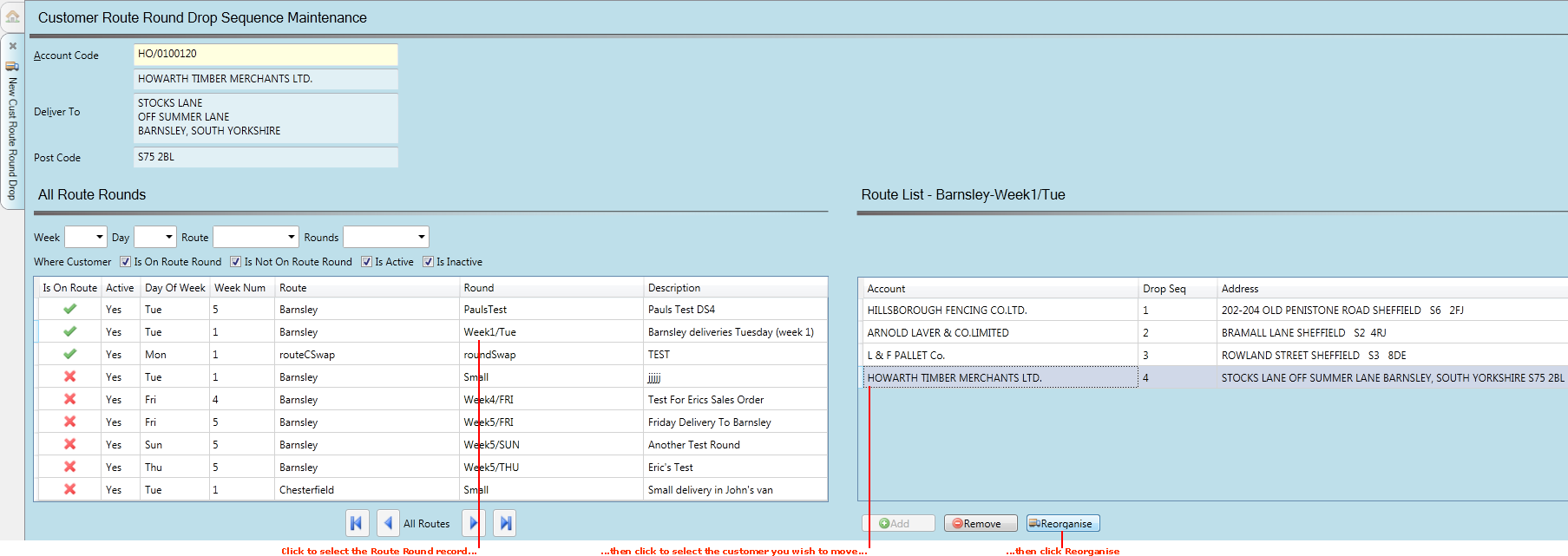
|
Quantum VS Help: File Maintenance |
You may use Customer Route Round Drop Sequence Maintenance to reposition a Customer/Customer Site within a Route Round 'drop sequence'. To do this:
1. Either:
Select a Customer/Customer Site in Customer Route Round Drop Sequence Maintenance, as described in steps 1 - 2 of Adding A Customer To A Route Round Drop Sequence.
Or: open the Customer Route Round Drops Finder, find the Customer/Customer Site and Route Round you wish to edit, and click the Round hyperlink to select the Customer in Customer Route Round Drop Sequence Maintenance.
2. In the All Route Rounds list below, click to select the Route Round you wish to reorganise the sequence of. A green tick in the Is On Route column indicates the Route Rounds the Customer/Customer Site is subscribed to.
3. Click Amend on the Toolbar - Sub Menu to make the Customer Route Round Drop Sequence amendable.
4. In the following example we have selected the customer 'Howarth Timber Merchants' and the 'Barnsley - Week 1/Tue' Route Round, which we wish to edit the drop sequence for. The Route List displays to the right; i.e. we can see each customer/site currently subscribed to the 'Barnsley - Week1/Tue Route Round' and their position in the drop sequence.
Next: In the Route List (to the right), click to highlight the customer/site you wish to move (e.g. Howarth Timber Merchants):
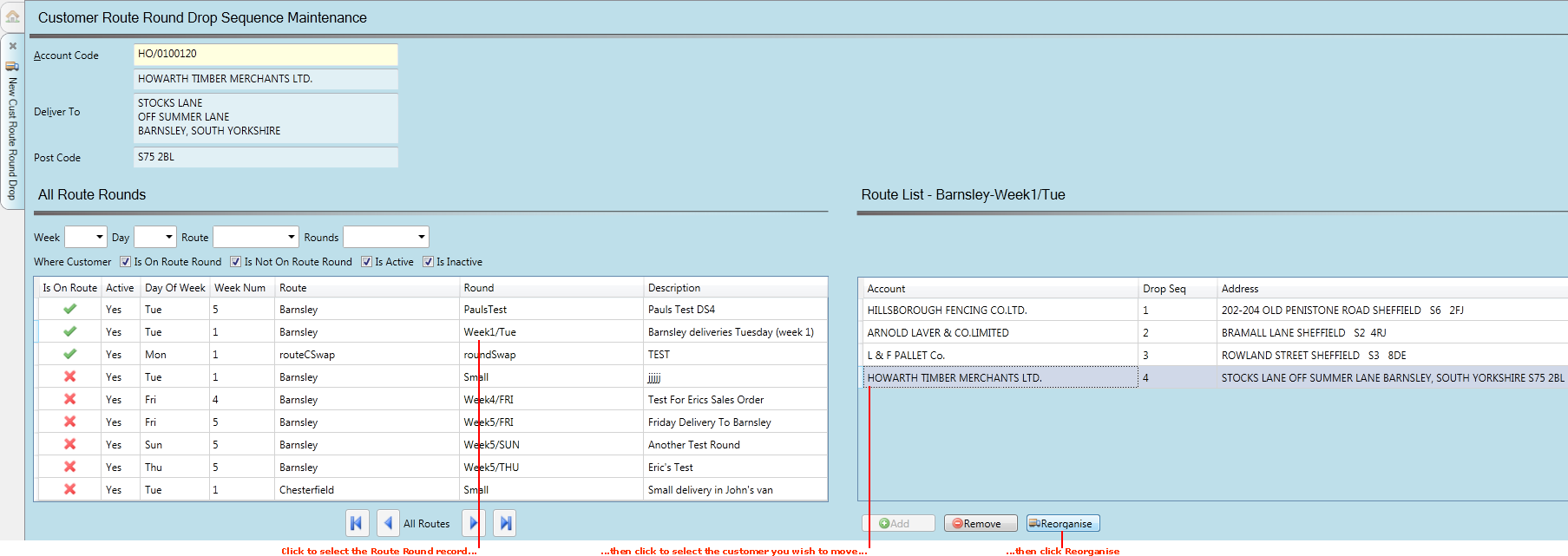
5. Click Reorganise. The Reorganise Round window displays, with the selected customer (e.g. Howarth Timber Merchants) highlighted:
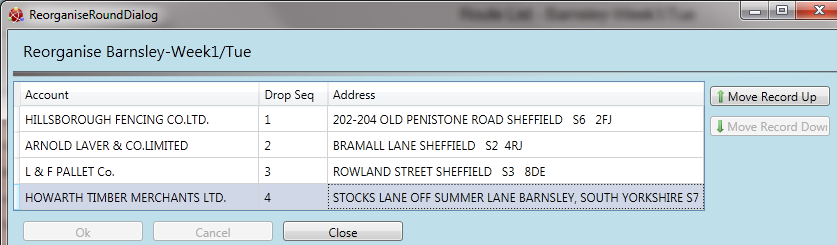
6. Click one of the following:
Move Record Up: to move the selected customer/site up one position in the 'drop sequence'; or
Move Record Down: to move the selected customer/site down one position in the 'drop sequence'.
Click as many times as necessary until the Customer/Customer Site is at the required position in the 'drop sequence'.
7. When the Customer/Customer Site is at the required position in the 'drop sequence', click OK.
Note: Click Cancel to cancel any changes and return the list to its original order. Click Close to close the window without saving any changes.
In the following example we have moved Howarth Timber Merchants from the fourth to the second 'drop sequence' position in the 'Barnsley - Week1/Tue' delivery:
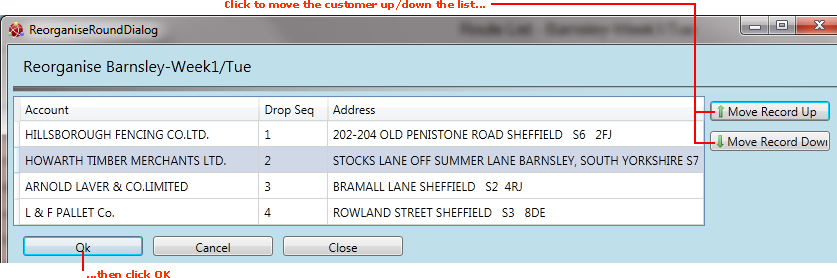
The Reorganise Round window is closed and the customer displays in its new position in the Route Round 'Route List'.