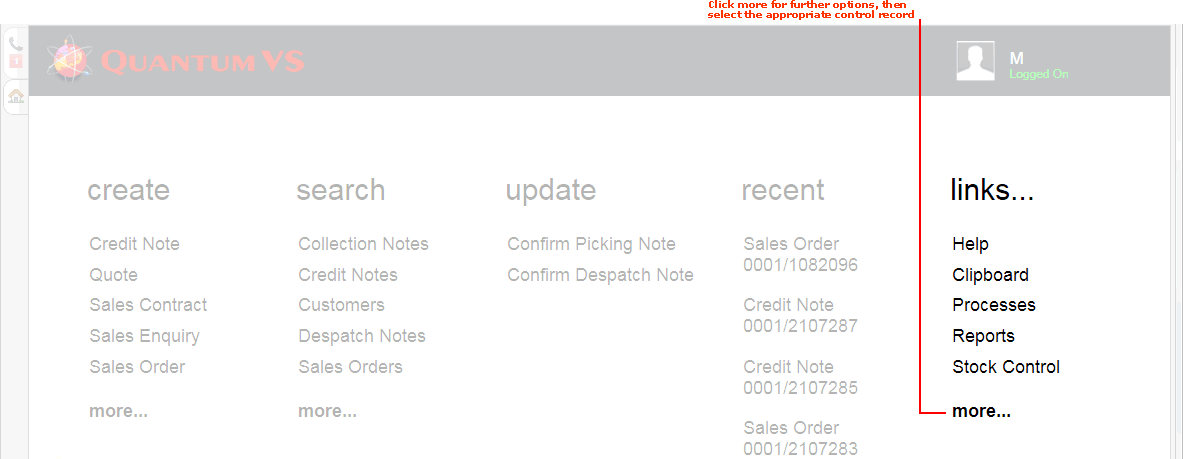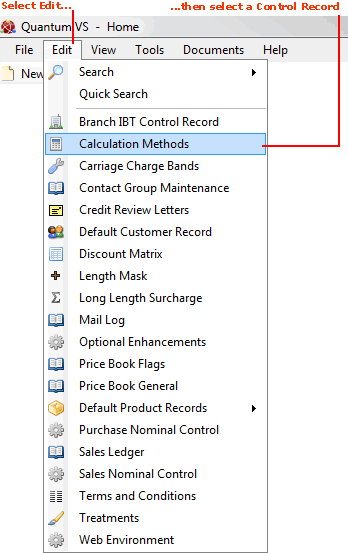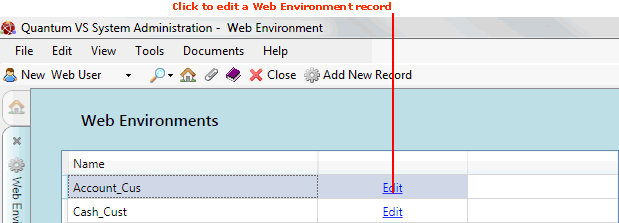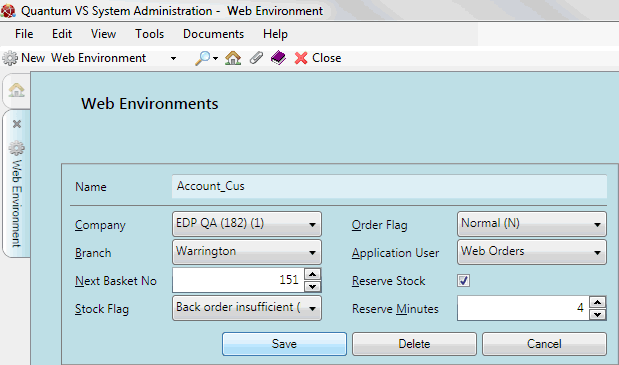Editing A Web Environment Record
Web Environment records, to which all Web Users are assigned, determine the Company and Branch which will process all Sales Orders and Quotes placed by a Web User over the web (via a Quantum VS eBusiness website), along with stock checking and other ordering details.
Note: For further details see Web Environment Maintenance.
To edit a Web Environment record:
1. Either:
-
From the Home tab: under links, select more then select Web Environment.
-
Or: From the Toolbar Main Menu: select Edit then select Web Environment.
-
Or: Click the appropriate module on the Mega Menu (e.g. System Administration), then under manage select Web Environment.
-
Or: Make Web Users active in the Finder - see Finding Web Users And Web Environments. All Web Users are listed in the User ID column, while the Environment column shows the Web Environment each Web User is assigned to. Click a link in the Hyperlink column to display the Web Environment record.
2. The selected Web Environment record opens. See Viewing A Web Environment Record.
All existing Web Environments are listed in the upper table. To edit a Web Environment record, click Edit on the line:
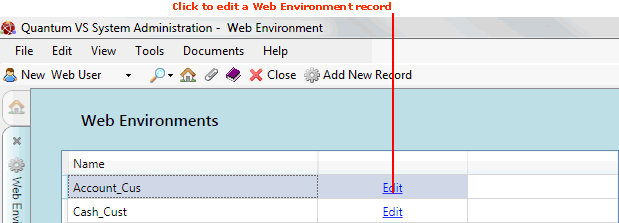
3. Details of the Web Environment record are displayed:
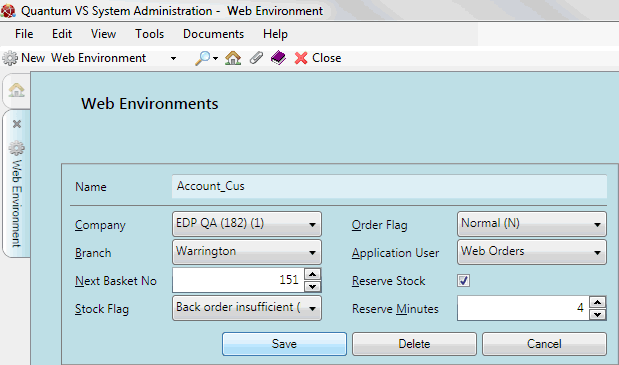
Make your changes to the fields as necessary - see Creating A Web Environment Record for details on the available fields.
4. To save the amended Web Environment record, click Save.
Note: Alternatively, click Cancel to return the record to non-amendable mode without saving any changes.
NEXT: Deleting A Web Environment Record