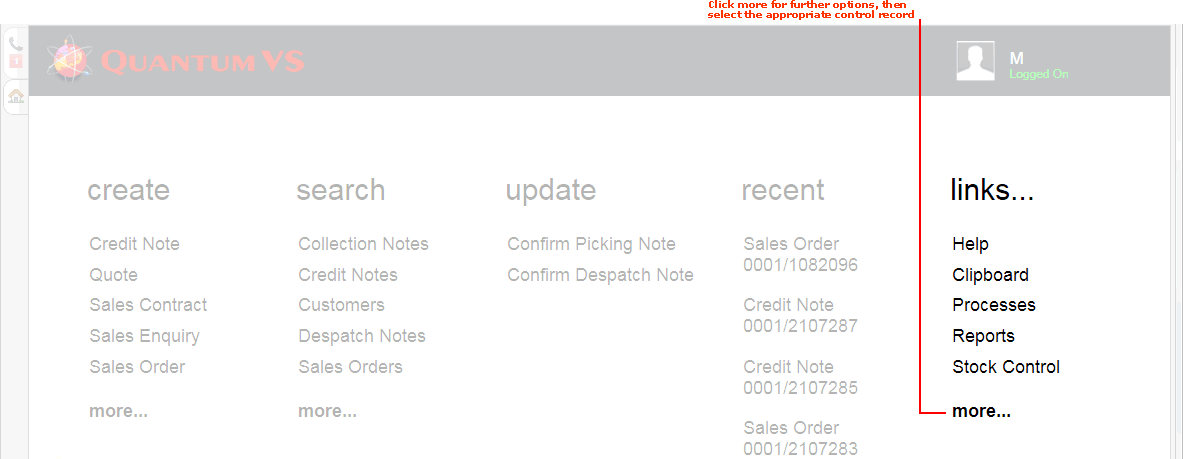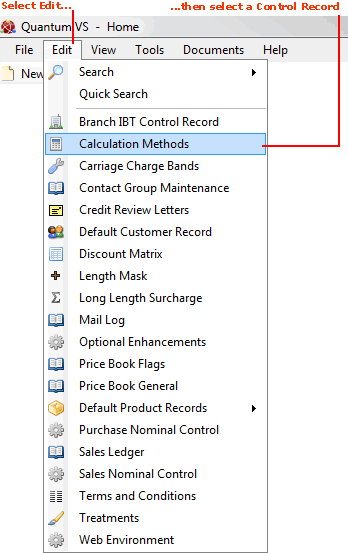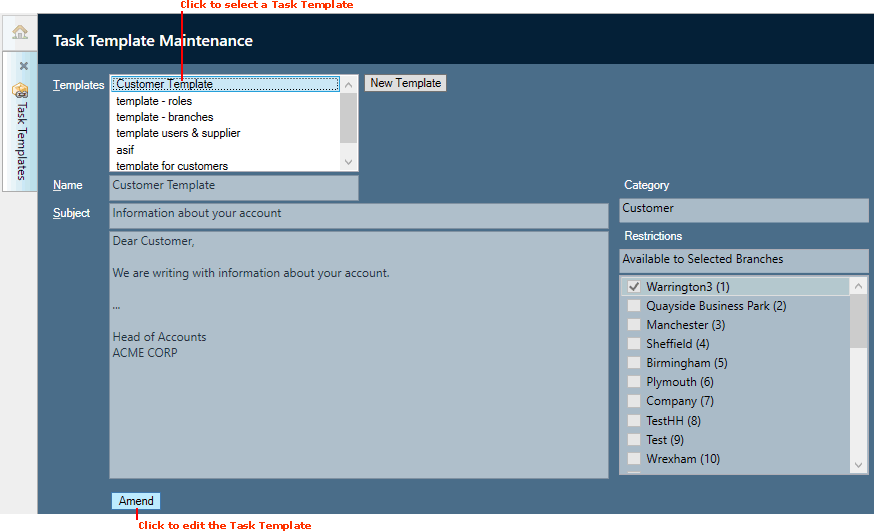Editing Task Templates
Task Template Maintenance enables the creation of templates for 'email' Tasks. When a Task is created (see Creating Tasks), authorised Branches/Roles/Users may select an existing Task Template so that the email Subject and body text is populated automatically with text from the template, which may be amended and added to.
To edit a Task Template:
1. To open Task Template Maintenance:
-
From the Home tab: under links, select more then select Task Templates.
-
Or: From the Toolbar Main Menu: select Edit then select Task Templates.
-
Or: Click the appropriate module on the Mega Menu (e.g. Sales or Purchasing), then under create select Task Templates.
Your Task Templates record will open in a new tab. Existing Task Templates display in the Templates section.
2. In the Templates section, click to highlight the Task you wish to edit, then click Amend:
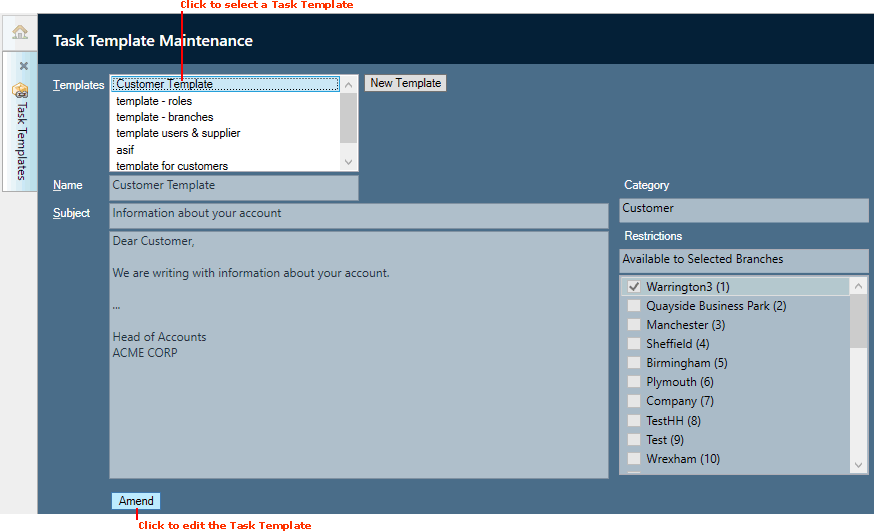
3. Make your changes in the available fields. For guidance see Creating Task Templates.
4. When you have finished, click Save to save the amended Task Template.
Note: Alternatively, click Enquiry to return to Enquiry mode without saving changes.
NEXT: Deleting Task Templates