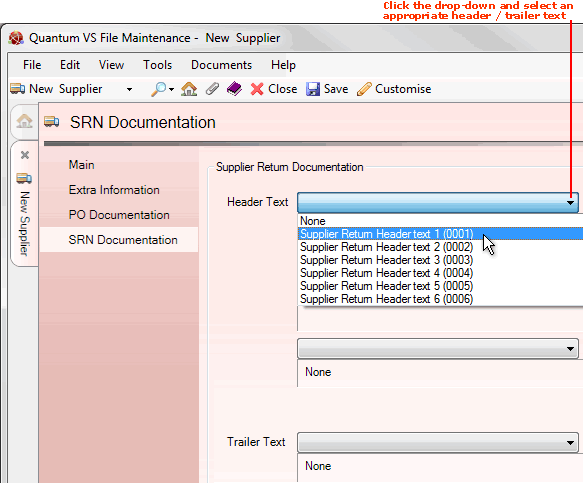
|
Quantum VS Help: File Maintenance |
Once you have entered the new Supplier's Main details, Extra Information and Purchase Order Documentation you may click the SRN Documentation tab and set up the default Header and Trailer texts to be printed on Supplier Return Notes sent to the Supplier:
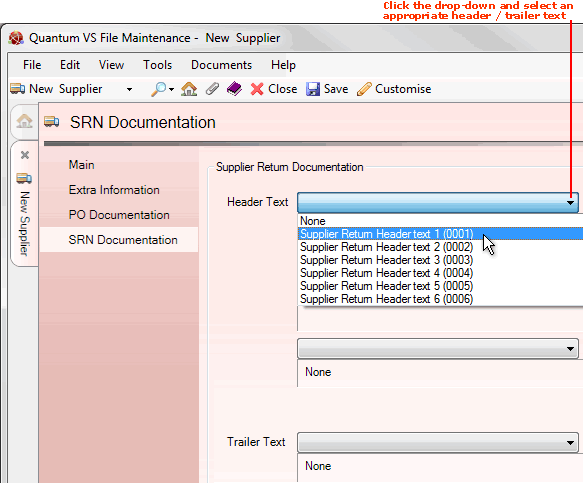
You may specify text to be printed at the top and bottom of Supplier Return Notes created for this Supplier. To do this, click the drop-down menu and select one of the stored texts.
Note: The texts available in this menu are set up and maintained using Terms and Conditions Maintenance.
You may save the record by clicking Save on the Toolbar - Sub Menu.