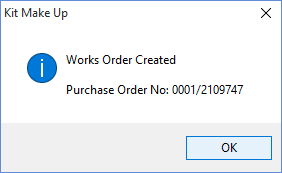
|
Quantum VS Help: File Maintenance |
The following example shows the full Works Order Processing cycle, including the relevant system-generated documents and user actions required, for a Kit product - KITNORMAL - when a Works Order is initiated from Kit Make-Up.
Note: For details of the required records and system settings for this example see Examples: Works Order Processing Of A Kit Product.
In this example we wish to 'make up' a single unit of KITNORMAL (i.e. one Kit).
Therefore we need to:
Search for, and open, the Kit record of the Kit we wish to make up (KITNORMAL). Then:
Click Make Up Kits on the Toolbar - Sub Menu. Then:
In the Make Up Kit window (see note), enter the number of Kits to be made up (i.e. one) and other details, before clicking OK.
Note: If the Kit Product record is flagged for batch/bin traceability, the Kit Assembly Window displays. A wizard is used for entry of the number of Kits to be made up and batch/bin details. See Kit Make-Up: Batch Traceable Kits.
This procedure is described in Making Up Kits.
On completion, a message indicates that a Purchase Order (to order the required quantity of Kits) and a Works Order (to order the required quantity of the Kit's components required to be picked and despatched for assembly) have been created:
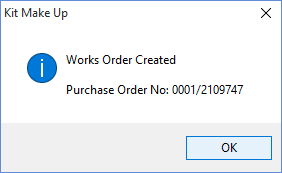
The remainder of the procedure is exactly the same as if we had Purchase Ordered the Kit (except in this case the Purchase Order was generated from the Kit Make-Up procedure). We must retrieve the Purchase Order generated above and then follow the same steps from 'Phase 2' of the Purchase Ordering A Kit Product Via A Works Order Process example.
NEXT: Sales Ordering A Kit Product Via A Works Order Process