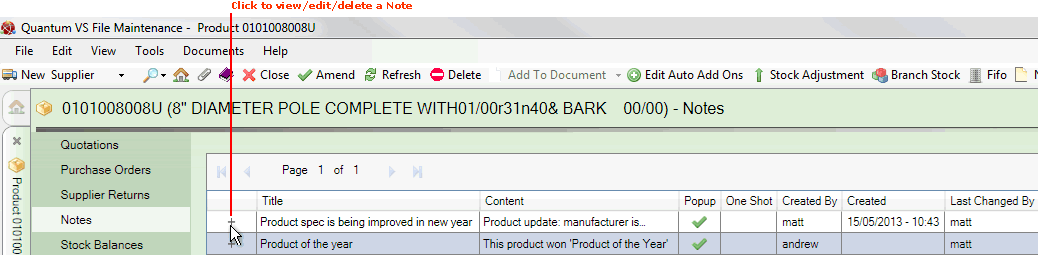
|
Quantum VS Help: File Maintenance |
The Notes tab of the Product record shows Notes saved for a Product. It is also used to create, edit and delete Product Notes.
There are various reasons for using Product Notes:
To record general Product information which may be useful in the future (e.g. 'Product spec is being improved in new year').
To create popup text boxes which appear automatically when the Product is added to a document, providing timely information for staff (e.g. 'Remind customer that the Product spec is being improved in new year'). There is the further option to make the Popup a 'one shot' (displayed once only), and to limit the display to either sales or purchasing documents.
Note: For general information and FAQs about Notes see Note Maintenance.
To view Product Notes:
1. Find and open the Product record for the required Product. See Finding Products.
2. Select the Notes tab. Existing Notes saved for the Product are listed in date order, showing its Subject and Content, whether it is a Popup or One Shot (i.e. one-time-view only) Note, plus creation/editing details.
Note: At this point you may create a new Note for this Product. See Creating Product Notes.
3. To view full details click the '+' icon next to the Note you wish to view:
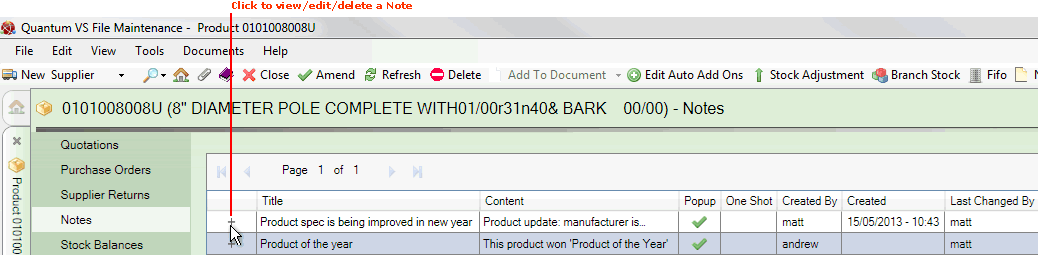
4. The Note details are displayed. For example:
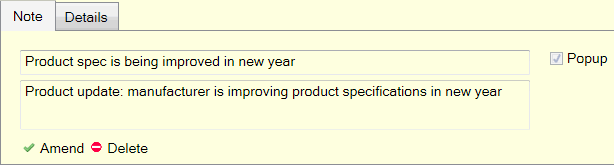
At this point you may edit or delete the Note. See Editing Product Notes and Deleting Product Notes.
Click the Details tab to view creation and changes information for the current record.
NEXT: Creating Product Notes