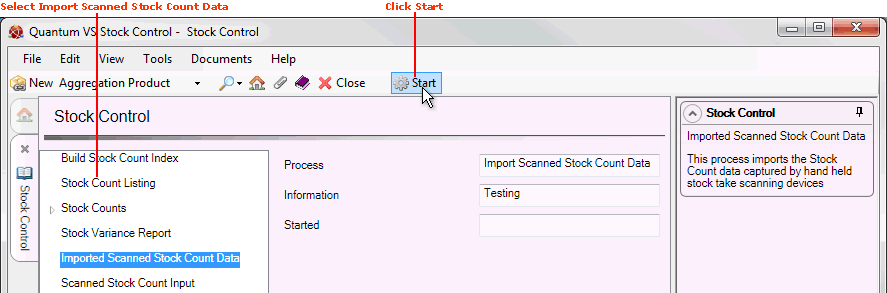
|
Quantum VS Help: File Maintenance |
If a hand held Bar Code scanner has been used to scan the products to be counted as part of the Stock Count, a user will need to run the Import Scanned Stock Count Data process to import the collected data.
Note: The bar coded Stock Count procedure is explained in Running A Stock Take Using Hand Held Bar Code Scanners. See also Bar Code Scanning Maintenance.
To run the Import Scanned Stock Count Data process:
1. Open the Stock Control tab. See Opening The Stock Control Tab.
2. Click Import Scanned Stock Count Data on the left-hand menu:
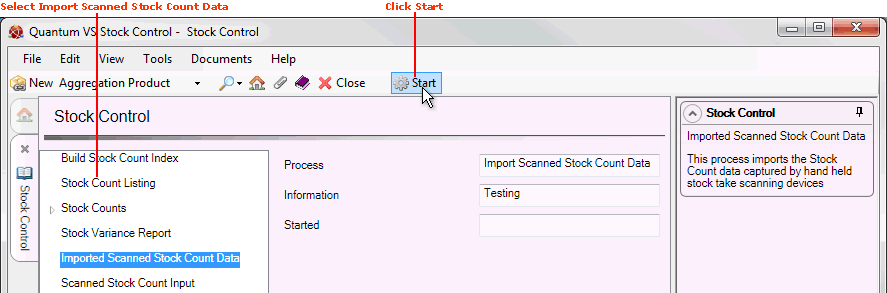
3. Click Start on the Toolbar - Sub Menu to run the report.
When the process has completed, the Information field will read 'Process Complete'. A URL will be shown, at which a report can be viewed and printed if necessary. The Started field lists the date and time on which the process was run.
When you have finished you may:
Close the Stock Control tab if you wish. Or:
Keep the Stock Control tab open and move to the next stage of the stock take procedure - Running The Scanned Stock Count Input Report.