From the Home tab: under links, select Processes.
|
Quantum VS Help: File Maintenance |
The Set Change Status Flags process is used to either set, or change the status of, Account statuses for a selected range of Customer Accounts.
To run the Set Change Status Flags process:
1. Either:
From the Home tab: under links, select Processes.
Or: From the Toolbar - Main Menu: select Tools > Show Processes.
OR: Click the appropriate module on the Mega Menu then - under processes - select the required Process.
The Processes record opens in a new tab, listing all Processes by Name and Category.
2. Use your mouse or [Tab] key to select the Set Change Status Flags process:
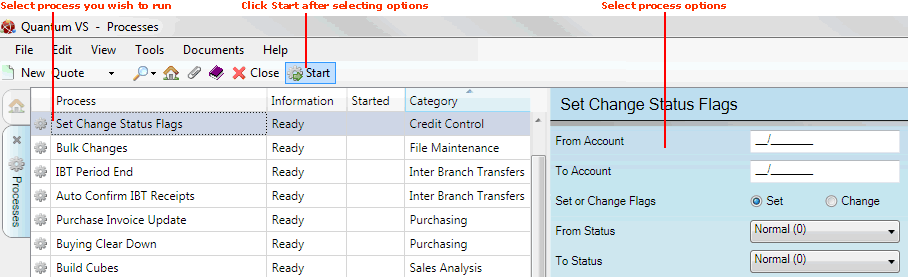
3. Select process options in the available fields as required, using the following as a guide:
Note: You may use your [Tab] key to move from one field to the next.
|
Field |
Definition
|
|
From / To Account
|
Select the Customer Account range on which the report will be run by entering the first and last Account codes in the sequence. Either type in the Account code, or select it from the Finder. See Finding Customers.
Note: To bring up the context-sensitive Finder, place your cursor within this field then click [F3]. Customers will now be active in the Finder. Note: The Customer Account Code is made up of a unique series of letters and numbers assigned to the customer. They start with two characters, followed by up to seven numbers; e.g. WE/0001234. Zeros are permitted.
If you enter nothing in the From / To fields, the report will be run on your whole Customer Account list.
|
|
Set Or Change Flags
|
Click to select one of the following:
|
|
From / To Status
|
If you chose Set above: in the To Status field, select the status to set the selected Accounts as.
If you chose Change above: select the Account statuses to change in the From Status field, then in the To Status field select the status the selected Accounts will be changed to.
Note: Your available Account Status Descriptions are set up in the Sales Ledger - Account Status record. |
4. Click Start on the Toolbar - Sub Menu to begin running the process.
5. When the process has finished running, a Status message will be shown. Click OK to close this message. You may now close the Processes tab if you wish.
NEXT: Set Clear Stop Flag