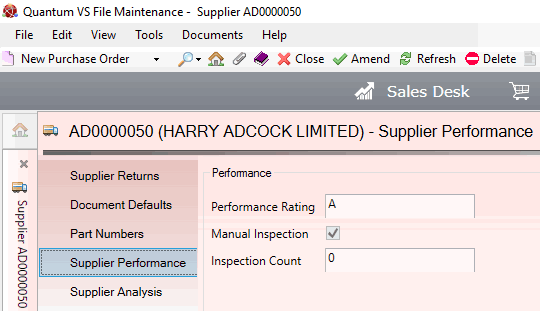
|
Quantum VS Help: File Maintenance |
The Supplier Performance tab within the Supplier record shows the Supplier's overall performance rating and details of stock inspections.
Note: Supplier Performance details are only available if the Optional Enhancement 'Purchase Ordering 119: Goods In: Supplier Performance' is switched on - see Supplier Rejections And Performance. It may also be necessary to add the tab to the Supplier record using the Customise feature - see Customising Records.
To view Supplier performance details:
1. Find and open the Supplier record for the required Supplier. See Finding Suppliers.
2. Select the Supplier Performance tab:
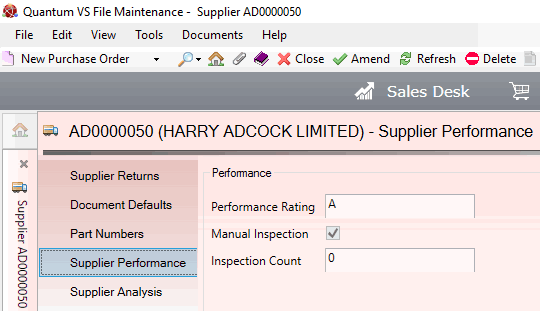
The following read-only details are displayed.
The Performance Rating field shows the current Supplier's performance rating based on the quantity of goods rejected when being received into stock - see Supplier Rejections And Performance.
A is the highest level (with the lowest percentage of goods rejected). Alternative categories - B, C, etc. - may be displayed, depending on the Supplier's rating and on how many categories have been created on your system (see below).
If Manual Inspection is:
Disabled: received goods are automatically held when the Supplier's Inspection Count reaches the Inspection Count limit held against the current Performance rating.
Enabled: received goods are required to be inspected manually when the Supplier's Inspection Count reaches the Inspection Count limit held against the current Performance rating.
The Inspection Count field shows the number of inspections made of received goods. The inspection rate (i.e. the number of inspections made compared to the number of lines received into stock) will be lower for higher-rated Suppliers.
Supplier Performance Rating categories are created and maintained in the Price Book General: Purchasing Record. Each Supplier Performance category is linked with an inspection rate: the lower the Supplier's Performance Rating, the higher the inspection rate will be. For example, Inspection Counts for each category of Supplier might be set up as follows:
Supplier Rating A (2 per cent or less of goods rejected): inspect every 80 lines
Supplier Rating B (2 to 30 per cent of goods rejected): inspect every 40 lines
Supplier Rating C (30 to 100 per cent of goods rejected): inspect every 10 lines
The Performance Rating is based on the percentage quantity of stock rejected against the total quantity of stock received, over a rolling 12 month period, and is automatically updated on receipt of every line for all types of stock record (including Batch Trace, Multi Bin and Standard stock). The rating is calculated from the point of implementation and does not take into account historic data.
Note: You may view a breakdown of goods received and rejected stock for the Supplier in the Supplier Analysis Tab. See Supplier Analysis Tab: Viewing Supplier Performance Statistics.
NEXT: Supplier Analysis Tab: Viewing Supplier Performance Statistics