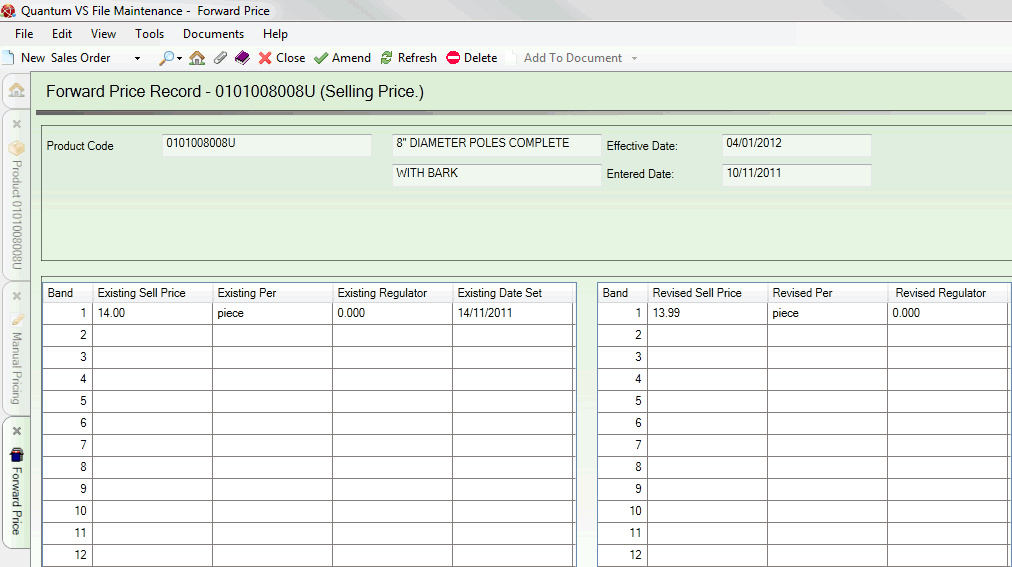
|
Quantum VS Help: File Maintenance |
Forward Price records (also known as Unapplied Prices) are records of a product's new prices/costs to be applied at some point in the future. Forward Price records are created using Manual Pricing, the Quantum VS Price Importer tool, or one of the available bulk product price/cost-updating Processes. For further details see Updating Product Prices And Costs.
When a user adds new prices/costs for a product they are initially added to the Forward Price file. The 'unapplied' prices/costs 'wait' on the Forward Price file and are not applied to the applicable product record until the Apply Forward Prices Process is run.
If necessary you may:
View a Forward Price record;
Edit the Effective Date of a Forward Price record; i.e. change the date on which the Forward Price will be applied; and
Delete a Forward Price record; i.e. manually remove the Forward Price so that it never gets applied.
To view forward (unapplied) prices/costs for a product, use one of the following methods:
Make Forward Prices active in the Finder, then click the link in the Effective Date column to open the Forward Price record. See Finding Forward Prices.
Note: You may also view 'historical' Forward Prices - price/cost changes which have been applied - in the Finder. See Finding Forward Price History.
Or: Open the relevant Product record, select Manual Pricing, then view Unapplied Prices. See Viewing Unapplied Prices For A Product.
The Forward Price record is displayed:
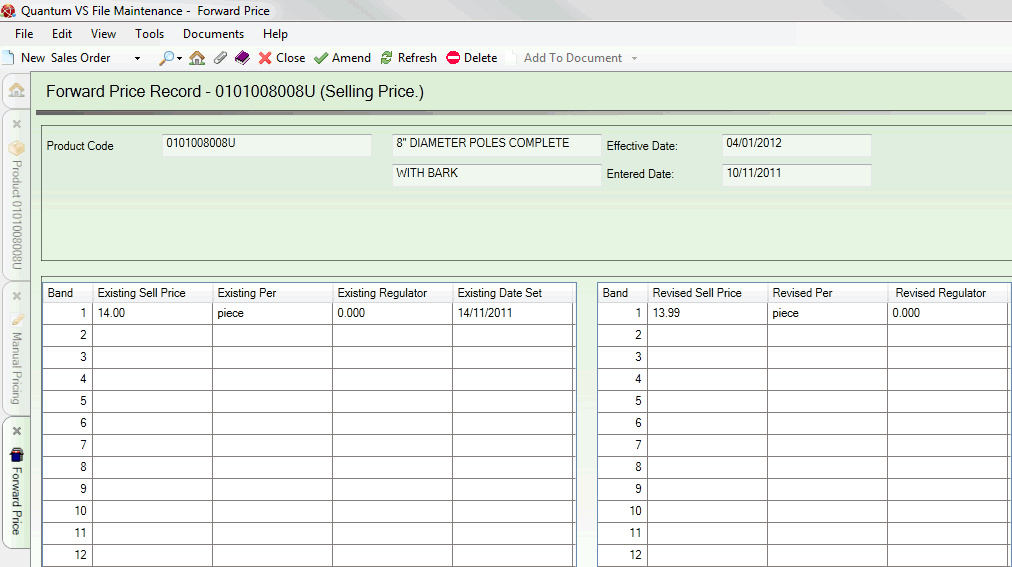
The header section displays the product details, the Entered Date (i.e. the date on which the Forward Price was entered) and the Effective Date (i.e. the date on which the Forward Price is due to become effective).
In the lower section, the table on the left shows the product's current price/cost details, while the table on the right shows the revised price/cost which is due to take effect on the given Effective Date.
You may edit a Forward Price record to change the date on which the Forward Price will be applied. To edit a Forward Price record:
1. Open the required Forward Price for a product, as described in Viewing Forward Price Records (above).
2. Click Amend on the toolbar. The Forward Price record is made amendable for editing.
3. Enter a new date in the Effective Date field:
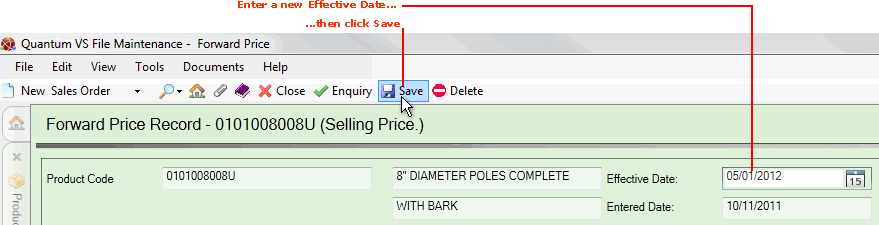
4. Click Save on the toolbar to save the new details.
Alternatively you may click Enquiry on the toolbar to return to Enquiry mode without saving the amendments.
You may Delete a Forward Price record; i.e. manually remove the Forward Price so that it never gets applied. To delete a Forward Price record:
1. Open the required Forward Price for a product, as described in Viewing Forward Price Records (above).
2. Click Delete on the toolbar.
3. When you see the "Are you sure you want to delete the forward price...?" dialogue, click Yes. (Or, click No to cancel the deletion.)
The Forward Price record is deleted from the system and will not be applied to the product by running the Apply Forward Price process.