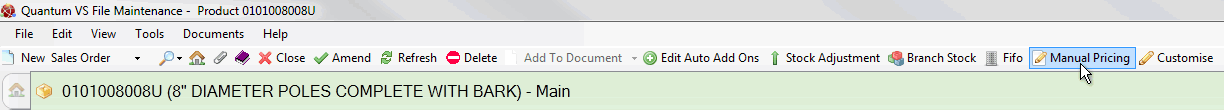
|
Quantum VS Help: File Maintenance |
When a user adds new prices/costs for a product (using Manual Pricing, the Quantum VS Price Importer tool, or one of the available bulk product price/cost-updating Processes) they are initially added to the Forward Price file. The 'unapplied' prices/costs 'wait' on the Forward Price file and are not applied to the applicable product record until the Apply Forward Prices Process is run.
Users have the ability to view these Forward Prices (also known as Unapplied Prices; i.e. new/updated prices/costs which have been entered but have not yet been applied to the product record).
You may view Forward Prices for all products using the Finder. See Finding Forward Prices.
Alternatively, when a product record is open you may view Forward/Unapplied Prices for that product from within Manual Pricing. To do this:
1. Find and open the Product record. See Finding Products.
2. From any tab, click the Manual Pricing button:
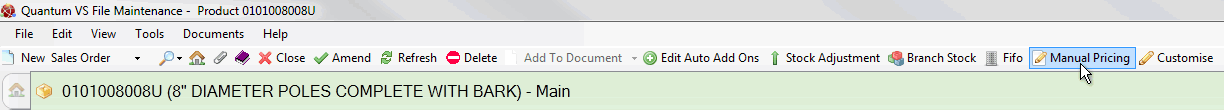
3. To view Unapplied Prices, click the Unapplied Prices button on the Toolbar - Sub Menu:
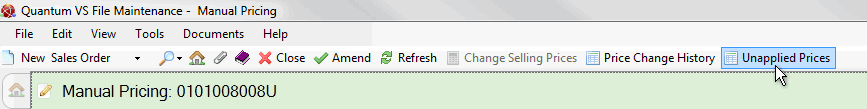
Unapplied Prices for this product are displayed. For example:
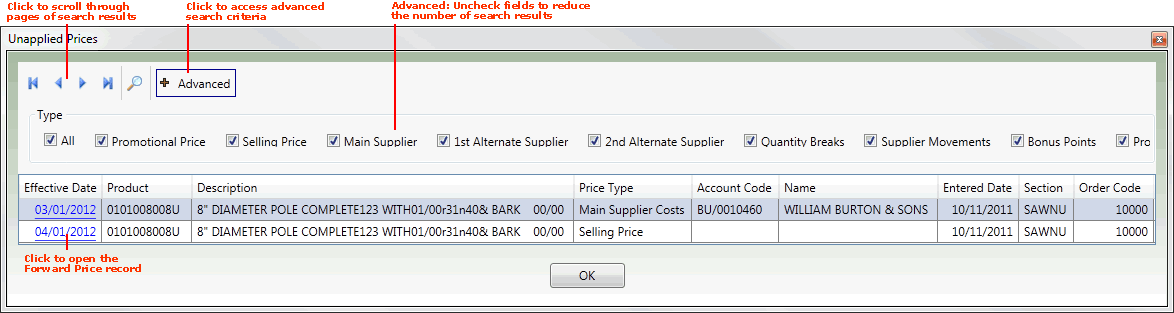
The Unapplied Prices window lists all Forward Prices; i.e. new selling prices or Supplier costs which have been entered for the product using Manual Pricing or the Quantum VS Price Importer tool but which have not yet been applied. The following are displayed:
|
Field |
Definition
|
|
Effective Date
|
Shows the date on which the new price/cost is due to be applied to the product. Click the hyperlink to open the relevant Forward Price record (e.g. to view, edit or delete the record - see Editing And Deleting Forward Price Records).
|
|
Product / Description
|
The Product Code and Description of the selected product.
|
|
Price Type
|
Shows the type of price change entered, from the following:
|
|
Account Code / Name
|
Shows, where adjustments have been made to the Main or Alternate Supplier's costs, the relevant Supplier's Account Number and Name.
|
|
Entered Date
|
Shows the date on which the new Buying Cost or Selling Band price was entered.
|
|
Section / Order Code
|
Shows the Section and Order codes of the product.
|
If more than one page of records is displayed in the Finder you may click the blue arrow keys on the Finder Toolbar to scroll through pages of records: ![]()
To open the required record from the Finder, click the Effective Date hyperlink of the record you wish to open. The record will open in a new tab. For further details see Updating Product Prices And Costs.
To filter Unapplied Prices (e.g. if there are too many results) see Filtering Unapplied Prices below.
4. Click OK to close the Unapplied Prices window.
You may use filters to control which prices/costs are displayed in the Unapplied Prices window. To filter Unapplied Prices:
1. Click Advanced on the Toolbar.
2. By default, all Forward Price types are displayed; i.e. all of the Type fields are checked. To reduce the number of results you may uncheck the following fields:
All: Include Forward Prices of all types in the search results.
Promotional Price: Include Forward Prices which are Promotional Price changes.
Selling Price: Include Forward Prices which are Selling Price changes.
Main Supplier: Include Forward Prices which are Main Supplier Cost changes.
1st Alternate Supplier: Include Forward Prices which are 1st Alternate Supplier Cost changes.
2nd Alternate Supplier: Include Forward Prices which are 2nd Alternate Supplier Cost changes.
Quantity Breaks: Include Forward Prices which are Quantity Break changes.
Supplier Movements: Include Forward Prices which are Supplier Movement changes.
Bonus Points: Include Forward Prices which are Bonus Point changes.
Promotional Discount: Include Forward Prices which are Promotional Discount changes.
Note: Promotional Prices and Discounts, and the dates on which they will apply, are set up against Products using the Add Promotional Forward Prices process. These are also Unapplied Prices that are placed in the temporary Forward Price file - the Unapplied Forward Price Record - which are not physically applied to the actual Product data until the Apply Forward Prices Process has been run.