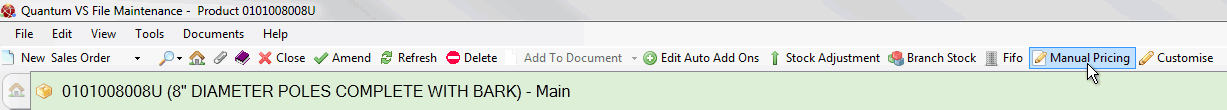
|
Quantum VS Help: File Maintenance |
You may view the price change history of a particular product from within the Product record.
Note: To view a product's Price Change History, the Optional Enhancement - Price Book 350 ('History Of Unapplied Price Changes')must be active. Unlike the Forward Prices Finder, which is cleared down periodically as Forward Prices are applied, the Price Change History Finder (which interrogates the History Of Forward Prices file - F8PBE2) is a permanent record of a product's price/cost change history.
To view a product's price change history:
1. Find and open the Product record. See Finding Products.
2. From any tab, click the Manual Pricing button:
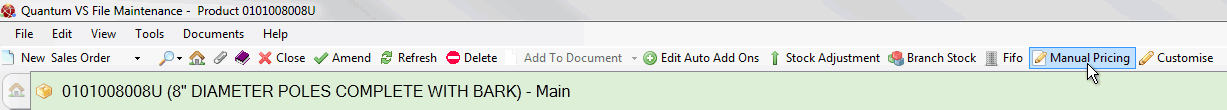
Manual Pricing details for the product will be displayed in a separate tab.
3. Click the Price Change History button:
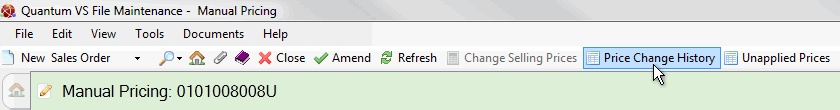
4. Price/cost changes for the selected product are displayed, showing the dates on which the price changes were entered and applied, the price change type (whether the selling price or Supplier costs were updated), the Selling (i.e. Gross) price on each Price Band, the Buying Cost and any Supplier details:
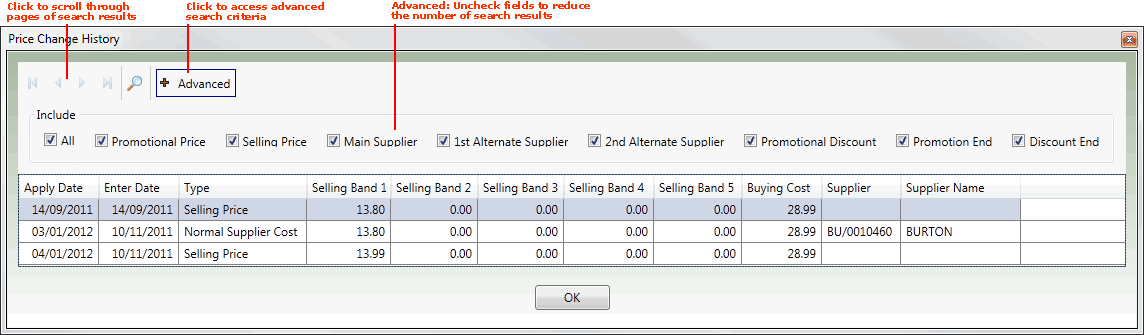
If more than one page of records is displayed in the Finder you may click the blue arrow keys on the Finder Toolbar to scroll through pages of records: ![]()
To filter Price Change History (e.g. if there are too many results) see Filtering Price Change History below.
5. Click OK to close the Price Change History window.
If there are a lot of price changes displayed, you may wish to filter out results. To do this:
1. Click Advanced on the Toolbar.
2. By default, all Price changes are displayed; i.e. all of the Include fields are checked. To reduce the number of results you may uncheck the following fields:
All: Include all Price Changes in the search results.
Promotional Price: Include Price Changes which are Promotional Price changes.
Selling Price: Include Price Changes which are Selling Price changes.
Main Supplier: Include Price Changes which are Main Supplier Cost changes.
1st Alternate Supplier: Include Price Changes which are 1st Alternate Supplier Cost changes.
2nd Alternate Supplier: Include Price Changes which are 2nd Alternate Supplier Cost changes.
Promotional Discount: Include Price Changes which are Promotional Discount changes.
Promotion End: Include changes to the Promotional Price End date.
Discount End: Include changes to the Promotional Discount End date.
Note: Promotional Prices and Discounts, and the dates on which they will apply, are set up against products using the Add Promotional Forward Prices or Semi Automatic Forward Pricing process. These are placed in the temporary Forward Price file - the Unapplied Forward Price Record - and are not physically applied to the actual Product data until the Apply Forward Prices Process has been run.