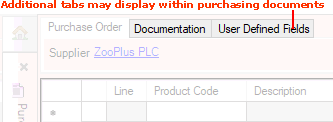
|
Quantum VS Help: Purchasing |
A series of additional tabs display within Purchase Orders (and certain other purchasing documents) at an appropriate point within the document's progress:
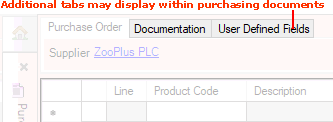
The following tabs within the document enable the User/Purchasing Clerk to perform additional operations:
The Documentation tab displays after the User has tabbed away from the Supplier field in the document header.
Click the Documentation tab to:
view and select alternative header or trailer text for this document/supplier; and
see how the full text will look when printed.
See Entering Documentation Details.
The User Defined Fields tab displays once the User has tabbed away from the header section.
Click the User Defined Fields tab to:
Note: For further details see User Defined Data Maintenance.
The Tracking tab displays after the document has been Completed.
Click the Tracking tab to view documents associated with the current document, such as Goods Received Notes, Supplier Return Notes and Purchase Invoices. See Opening Documents From The Purchase Order's Tracking Tab and Purchase Orders: What Happens After Completion?
Note: To return to the main document - e.g. to finish adding Product lines or amend header details - select the Purchase Order tab.