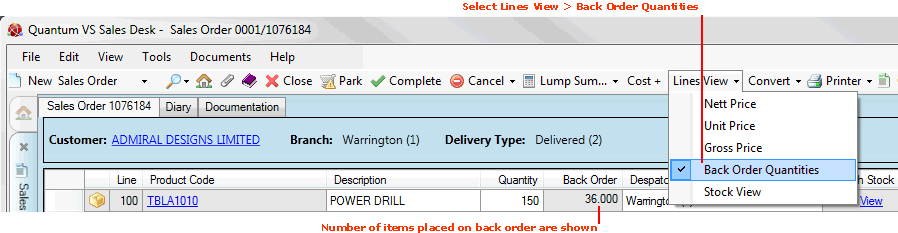
|
Quantum VS Help: Sales Desk |
You may check the quantities of back order items on an open Sales Order by selecting Lines View Mode from the Toolbar - Sub Menu, then selecting Back Order Quantities:
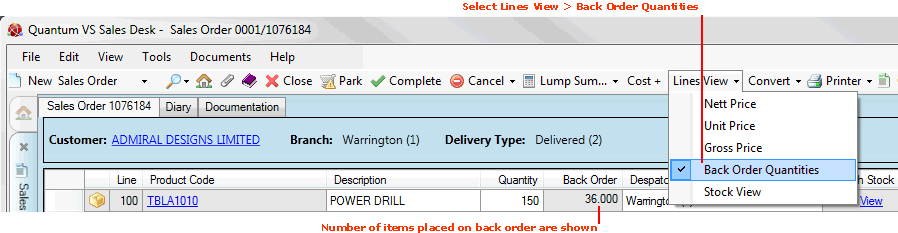
Other ways of checking the quantities of back order items on open Sales Orders include:
Selecting Lines View Mode > Stock View from the Toolbar - Sub Menu to display Sales Order lines in Stock View. See Stock View. Or:
Clicking the View hyperlink (under Branch Stock within the Product Line) to display the Branch Stock record. See Viewing Branch Stock Records For A Product.
You may view the amount of stock back ordered for individual product by making Products active in the Finder and examining the Back Ordered column in the Finder search results. See Finding Products.