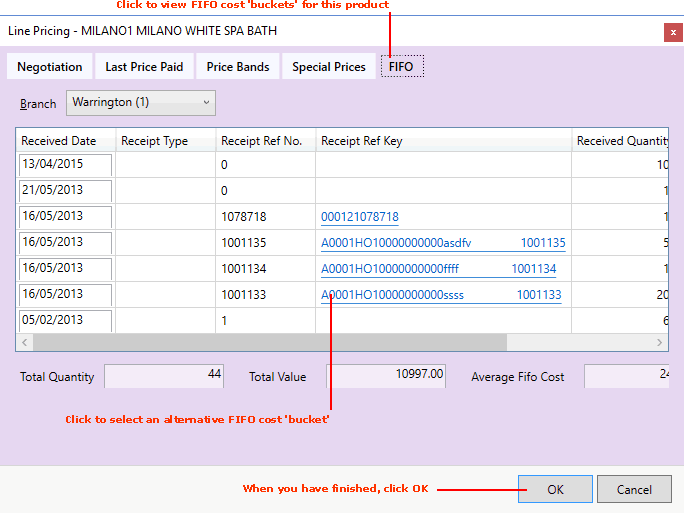
|
Quantum VS Help: Sales Desk |
The Line Pricing window (Negotiation View) enables users with the required permissions - see note - to view and manipulate a range of price and cost variables for a Product line when a sales document (Sales Order, Quote, Sales Enquiry, Sales Contract, Credit Note) is open. See Line Pricing (Negotiation View).
Note: A User's ability to access the FIFO tab is controlled by the User Permission: Sales Desk > All Sales Documents > Show Costs. User Permissions are enabled or disabled for a User via the Role they have been assigned - see Creating Roles.
Select the FIFO Tab to view/select from the available FIFO cost 'buckets' for this product.
Note: The FIFO tab is available in Sales Enquiries only.
FIFO costing is a system of maintaining product receipts and valuations based on the buying cost at the time of receipt - see Products And FIFO Maintenance.
By default, products are sold on a 'first in, first out' basis, so the first (i.e. oldest) stock will be the first to be used. However, you may use the FIFO tab to manipulate the product's cost by selecting from the available FIFO 'buckets'. For example:
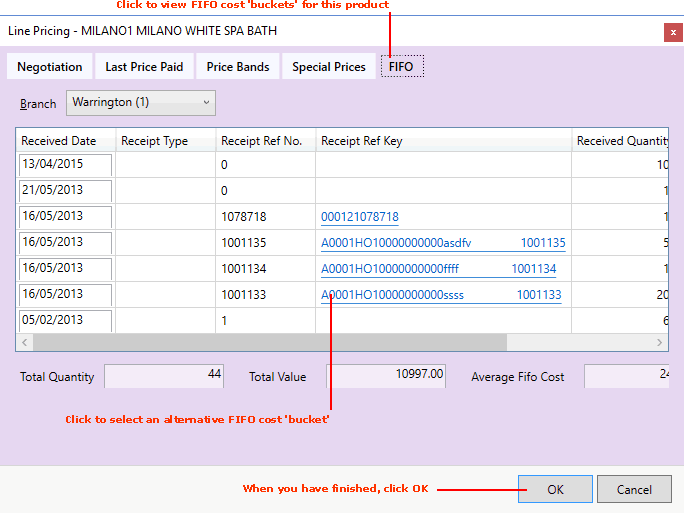
Each line represents a FIFO 'bucket', showing the reference number, date and quantity for when the goods were received and the FIFO costing applied. Click the Receipt Reference Key hyperlink to select a FIFO 'bucket' and hence manipulate the product's cost price.
When you have finished, click either:
OK - to close the Line Pricing window and accept the amended prices/discounts - these will be displayed on the Product line of the sales document; or
Cancel - to close the Line Pricing window without adjusting the price on the Product line.
Or: view/amend prices and discounts in one of the other tabs. See Line Pricing (Negotiation View).
NEXT: Manual Pricing